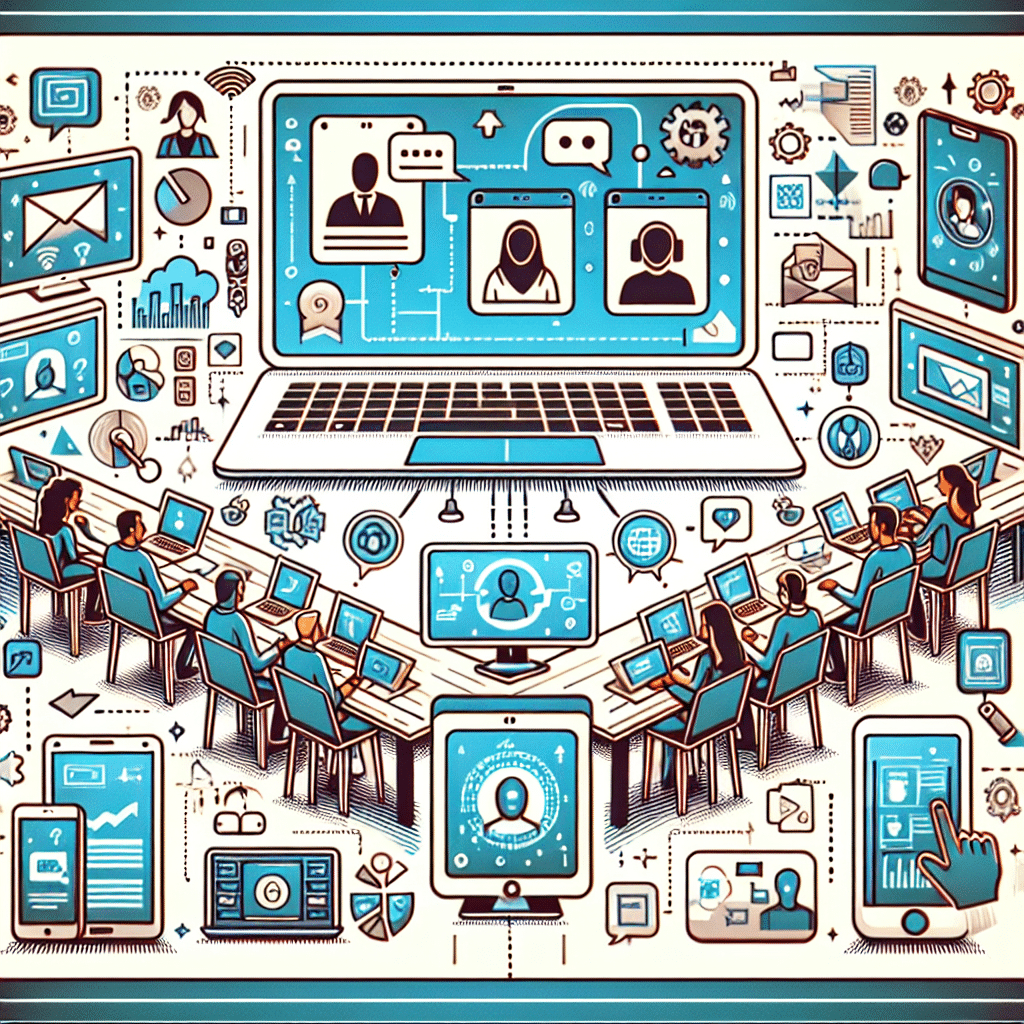Understanding Software for Online Meetings and Collaboration
With the surge in remote work and the globalization of teams, software for online meetings and collaboration has gained immense popularity. These tools facilitate communication, enhance productivity, and create an integrated environment that enables teams to collaborate effectively.
Key Features of Online Meeting Software
-
Video Conferencing: The cornerstone of online meeting software, video conferencing allows participants to engage face-to-face in real-time. High-definition video quality and bandwidth management are crucial for effective communication.
-
Screen Sharing: This feature enables users to share their screens, promoting a better understanding of discussions, particularly when demonstrating concepts or reviewing documents collaboratively.
-
Recording Capabilities: Recording meetings provides a valuable resource for later reference. This is especially beneficial for team members who were unable to attend or for revisiting important discussions.
-
Virtual Collaboration Tools: Innovative features like virtual whiteboards, polling options, and breakout rooms enhance interaction during meetings, allowing more engaging discussions and brainstorming sessions.
-
Integration with Other Tools: Seamless integration with productivity tools such as calendar apps, project management software, and file storage services significantly improves the workflow and allows for a more cohesive operational environment.
Popular Software Solutions
Zoom
Zoom has become synonymous with online meetings. Its user-friendly interface, extensive functionality, and scalability make it suitable for individuals, small teams, and large organizations. Key features include:
- HD video and audio conferencing
- Breakout rooms for group discussions
- Integrations with a variety of third-party applications
- Virtual backgrounds and filters for enhanced video experience
Microsoft Teams
As a hub for teamwork, Microsoft Teams integrates with Microsoft 365 applications, creating an ecosystem for collaboration. Its features include:
- Chat-based communication alongside meetings
- Robust file sharing directly from OneDrive and SharePoint
- Meeting scheduling through Outlook
- Extensive project management features within Teams
Google Meet
Part of Google Workspace, Google Meet emphasizes security and simplicity. Its attributes include:
- Instant meeting creation via Google Calendar
- High-quality video up to 720p
- Live captioning for inclusion
- Easy access through web browsers, reducing the need for downloads
Cisco Webex
Webex is recognized for its comprehensive solutions tailored for businesses of all sizes. Key offerings include:
- End-to-end encryption for secure meetings
- AI-powered transcription and note-taking tools
- Customizable meeting rooms with personal branding
- Analytics for meeting performance and user engagement
Considerations When Choosing Software
Selecting the right software requires careful consideration of various factors:
-
User-Friendliness: The software should be easy to navigate for all participants, including those who are not tech-savvy. A straightforward interface can encourage wider adoption among team members.
-
Scalability: As organizations grow, their needs change. Opt for a solution that can effortlessly scale to accommodate increasing users and features.
-
Security Features: Ensure that the software follows stringent security protocols, including encryption, authentication, and compliance with data protection regulations.
-
Technical Support: Good customer service is vital for troubleshooting and addressing issues that may arise during meetings. Look for providers with 24/7 support services.
-
Budget: Different solutions come with varying pricing models. Some offer freemium options, while others require subscriptions. Analyze the cost-to-benefit ratio to make an informed decision.
Enhancing Engagement in Online Meetings
Online meetings can often feel stale if not executed correctly. Here are strategies to boost engagement:
-
Interactive Polls and Q&A Sessions: Use tools that allow live polls or Q&A to keep participants engaged and gather real-time feedback.
-
Utilize Breakout Rooms: Foster smaller group discussions for brainstorming or problem-solving sessions, then reconvene to share insights.
-
Dynamic Presentations: Use multimedia content, including slides, videos, and interactive elements to make presentations more engaging.
-
Encourage Participation: Prompt all attendees to contribute via voice or chat. Assign specific roles to encourage interaction.
The Future of Online Meeting Software
The landscape of online meeting software is constantly evolving. Future trends likely include:
-
Integrating AI and Machine Learning: Expect smarter tools that offer personalized experiences, increased efficiency in scheduling, and improved transcription services.
-
Virtual and Augmented Reality: These technologies could provide more immersive experiences in meetings, making remote interactions feel more like in-person collaborations.
-
Enhanced Analytics: As organizations seek to maximize efficiency, advanced analytics will help evaluate meeting effectiveness, user engagement, and productivity.
-
Focus on Mental Well-Being: Features that promote work-life balance, such as scheduled breaks or reminders for wellness activities during long meetings, will likely gain traction.
Conclusion
The rise of remote work and global partnerships has hastened the evolution of online meeting and collaboration software. By understanding the key features, popular solutions, and future trends, organizations can select the right tools to foster a productive and engaging virtual environment. Whether through enhancing interactivity or ensuring robust security, these tools will continue to play a crucial role in shaping the future of work.