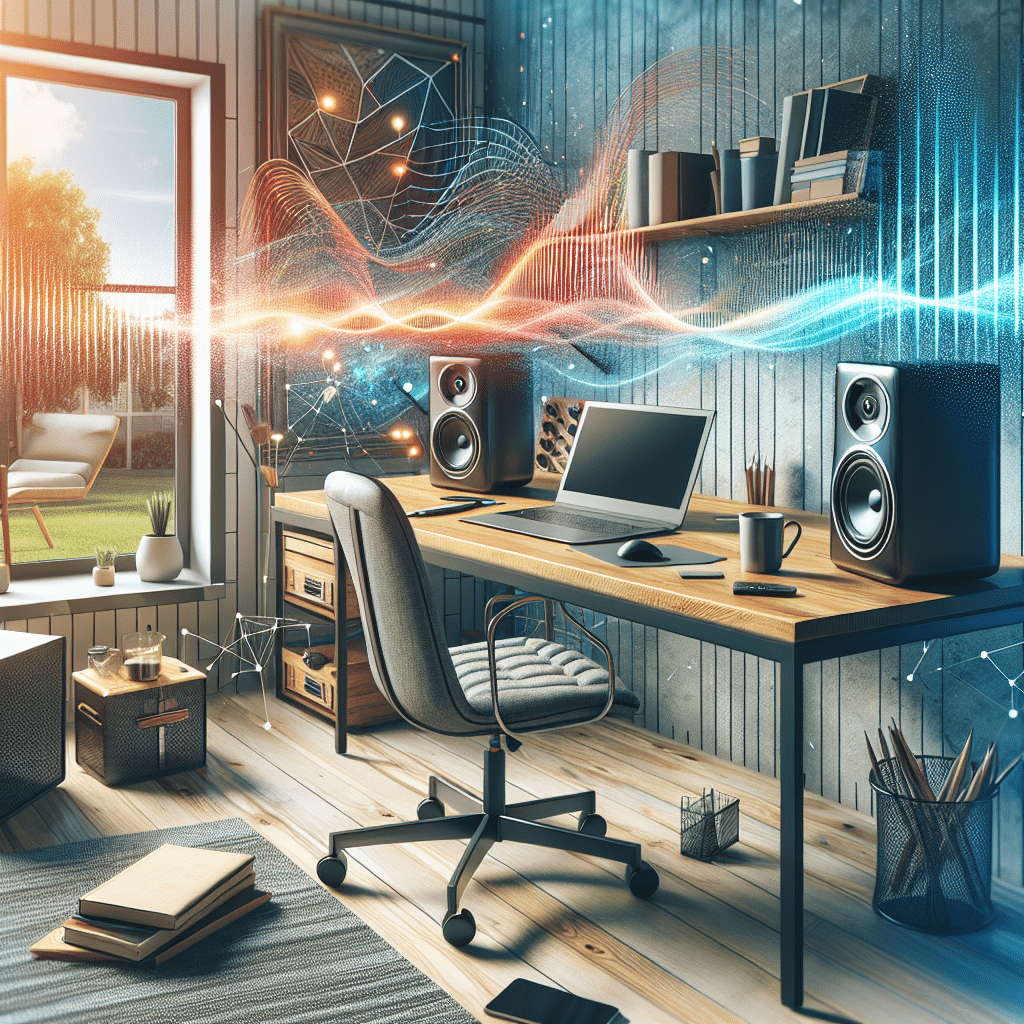Understanding Smart Speakers
Smart speakers are internet-connected devices that deliver sound while providing smart assistant capabilities. They use voice recognition technology to perform tasks, answer questions, and control smart home devices, significantly enhancing the work-from-home experience for many professionals.
Key Features of Smart Speakers
-
Voice Activation: Most smart speakers are equipped with robust voice recognition software that enables users to perform tasks hands-free. This is particularly beneficial for those in the home office who may need to multitask—like taking calls while cooking during break times.
-
Integration with Smart Home Devices: Smart speakers can serve as a central hub for controlling various smart home devices. This includes managing thermostats, lights, and security systems, allowing for a comfortable working environment.
-
Connectivity Options: Almost all smart speakers support Bluetooth and Wi-Fi connectivity, ensuring they can connect to various devices like smartphones, tablets, or computers. This flexibility ensures users can manage their work tasks efficiently.
-
Multimedia Playback: They offer superb audio quality for streaming music, podcasts, or audiobooks, which many professionals enjoy as background noise while working.
-
App Integration: Popular productivity apps can be linked to smart speakers, enabling users to stay organized. Calendar functions, to-do lists, and reminders can be managed with simple voice commands.
Popular Smart Speakers
-
Amazon Echo: Known for its Alexa voice assistant, the Amazon Echo can control smart home devices, make calls, and is compatible with numerous third-party applications, making it a versatile tool for remote workers.
-
Google Nest Audio: With Google Assistant at its core, this smart speaker excels in providing relevant information, task management, and seamless connectivity to Google Services such as Google Calendar and Google Keep.
-
Apple HomePod Mini: Targeted mainly at Apple users, the HomePod Mini integrates smoothly with the Apple ecosystem, making it ideal for those who rely heavily on iOS devices for work.
Enhancing Productivity with Smart Speakers
-
Setting Reminders and Alarms: Smart speakers can set reminders for important deadlines and tasks. Voice commands like “Set a reminder for my 3 PM meeting” can help you stay on track.
-
Research and Information Retrieval: Asking factual questions can save time that would otherwise be spent searching on the web. Whether it’s time zone conversions or quick facts, having instant access to information can streamline workflow.
-
Organizing Your Schedule: You can sync your smart speaker with your calendar, making it easier to manage appointments, deadlines, and meetings. Voice commands like “What’s on my agenda today?” allow you to stay informed without checking your device constantly.
-
Hands-Free Calls: Making and receiving calls can also be done through voice commands. This enhances multitasking, allowing you to engage with colleagues without disrupting your workflow.
-
Motivational Background Music: Playing motivational tracks can enhance mood and productivity. With commands to play specific playlists or genres, users can tailor the audio environment to boost focus.
Smart Speakers as Learning Tools
-
Skill Development: Many smart speakers support various educational skills or actions that help users learn new languages, coding basics, or even professional skills like project management.
-
Access to Audiobooks and Podcasts: Listening to informative audiobooks or podcasts can provide insights into industry trends or new practices without taking time away from work tasks.
-
Online Classes: Some smart speakers can connect to video conferencing tools, making it easier to attend online classes or seminars right from your workspace.
Addressing Common Concerns
-
Privacy and Security: Many users worry about potential privacy issues associated with smart speakers. Most devices offer settings to mute microphones, and users can review voice recordings if desired, ensuring better control over personal data.
-
Internet Dependency: Smart speakers primarily rely on a strong internet connection. Users must ensure that their Wi-Fi is stable to avoid disruptions in service.
-
Management of Smart Devices: While integrating devices can be advantageous, it may require a learning curve. Familiarizing yourself with compatible devices can create a smoother transition to a smart home office.
Customization Options
Many smart speakers allow users to customize their settings, such as changing certain wake words, setting routines, and personalizing responses. Tailoring the smart speaker to your preferences can enhance user interaction and improve overall efficiency.
Optimizing Your Workspace
-
Voice-Controlled Environment: Mood lighting and temperature control can be adjusted through voice control, leading to a more comfortable workspace. This contributes to a conducive environment for productivity.
-
Easing Daily Routines: Smart speakers can help streamline daily routines. Setting a morning routine that includes news briefings, weather reports, and reminders can start the day right.
Final Thoughts on Smart Speaker Integration
Integrating a smart speaker into your home office can significantly improve your work-life balance. By leveraging the various features these devices offer, you can create a more organized, efficient, and enjoyable work environment. From task management to enhancing audio quality, smart speakers serve as powerful tools that modernize and enrich your work-from-home experience.