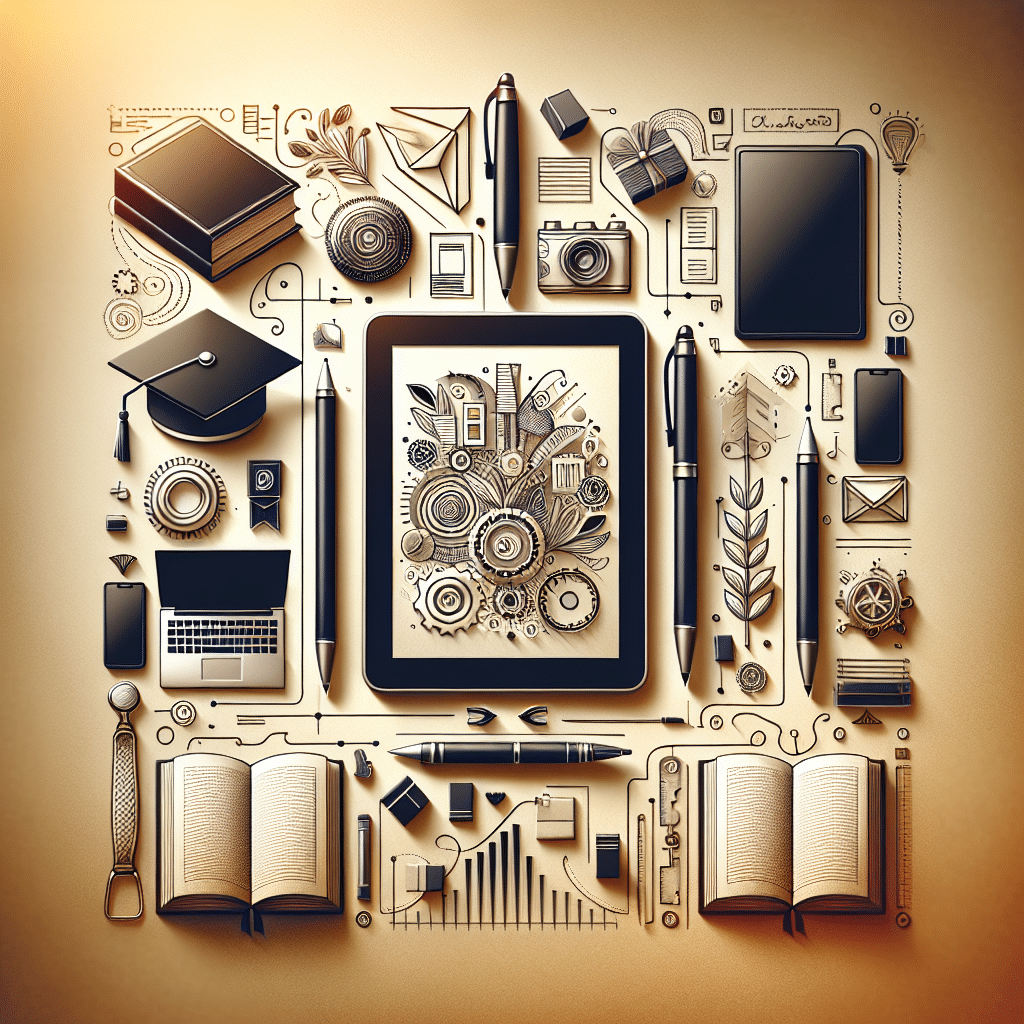The Importance of Note-Taking Apps
In the digital age, where information is abundant and time is a scarce resource, effective note-taking is essential for students and professionals alike. Note-taking apps have emerged as vital tools that not only help in organizing thoughts and ideas but also enhance productivity. These applications feature intuitive designs, synchronization capabilities, and an array of functionalities making them indispensable for managing information efficiently.
Key Features to Look for in Note-Taking Apps
When selecting a note-taking app, consider the following features:
1. Cross-Platform Synchronization
The ability to access notes across various devices is crucial. Top-notch note-taking apps allow seamless synchronization between smartphones, tablets, and computers, ensuring you have access to your notes anytime, anywhere.
2. User-Friendly Interface
An intuitive and easy-to-navigate interface helps users focus on content rather than getting lost in a complex layout. A clean design reduces distractions and enhances the overall note-taking experience.
3. Organizational Tools
Robust organizational features such as folders, tags, and search functions are essential. These tools allow users to categorize and retrieve notes quickly, saving time and effort.
4. Collaboration Features
In a collaborative environment, the ability to share notes and work simultaneously with others is invaluable. Look for apps that include real-time collaboration and commenting features to facilitate teamwork.
5. Multimedia Support
Incorporating images, audio recordings, and videos into notes can enhance understanding and retention. Apps that support multimedia offer greater versatility and depth.
6. Task Management
Some note-taking apps integrate task management tools, allowing users to create to-do lists alongside their notes. This feature helps in prioritizing tasks and staying organized.
Top Note-Taking Apps for Students and Professionals
1. Evernote
Evernote has long been a favorite among students and professionals due to its comprehensive features. This app allows users to create notes in various formats, organize them into notebooks, and even add tags for easy retrieval. Its powerful search function can even recognize text in images, which is an added advantage.
Key Features:
- Cross-platform functionality.
- Web clipping tool for saving articles and resources.
- Document scanning feature.
- Integration with third-party applications like Google Drive.
2. Notion
Notion combines note-taking with task management, making it an all-in-one workspace. Students can create databases, to-do lists, and schedule activities, all within the same app. Its highly customizable interface allows users to design their workspace according to personal preferences.
Key Features:
- Drag-and-drop functionality for organization.
- Ability to create wikis and knowledge bases.
- Real-time collaboration capabilities.
- Extensive template library.
3. Microsoft OneNote
OneNote is a versatile app that mimics a physical notebook. Users can create sections and pages, making it easy to organize notes. Its integration with Microsoft Office allows seamless synchronization of notes and documents.
Key Features:
- Freeform canvas for unlimited creativity.
- Handwriting recognition for digital ink notes.
- Tagging feature for quick access to important notes.
- Collaboration through shared notebooks.
4. Google Keep
For those who prefer simplicity, Google Keep offers a straightforward interface ideal for quick notes and reminders. Users can create color-coded notes and labels, making them easily identifiable.
Key Features:
- Integration with Google Workspace.
- Voice note functionality for quick dictation.
- Location-based reminders.
- Sharing capabilities for collaborative projects.
5. Zoho Notebook
Zoho Notebook stands out for its visually appealing design and unique features. Users can create text notes, audio notes, and sketch notes, giving them the flexibility to choose their preferred method of note-taking.
Key Features:
- Web clipper for saving online content.
- Synchronization across devices without ads.
- Touch-friendly interface for sketching.
- Collaboration features for group projects.
The Benefits of Using Note-Taking Apps
Enhanced Focus and Retention
Digital note-taking can lead to better comprehension and information retention. Using formatting options like highlighting, bullet points, and subheadings can help distill essential information, making study sessions more effective.
Encouragement of Active Learning
Taking notes actively instead of passively can improve engagement with the material. Note-taking apps enable users to summarize thoughts in their own words, leading to a deeper understanding of the subject matter.
Integration with Learning Tools
Many note-taking apps allow integrations with other productivity tools, such as calendars and task managers. This integration helps in keeping track of deadlines and ensuring that students and professionals remain organized.
Reduced Paper Clutter
Going digital reduces the need for physical notebooks and paper, promoting an eco-friendlier approach to note-taking. Additionally, digital notes are easier to edit and reorganize compared to handwritten notes.
Best Practices for Effective Note-Taking
- Use Abbreviations and Symbols: Speed up your note-taking by employing commonly understood abbreviations and symbols.
- Summarize Information: Instead of writing every word, focus on key points and summarize concepts in your own words.
- Make Use of Visuals: Incorporate diagrams, charts, and images to enhance understanding and make notes visually appealing.
- Review and Revise: Regularly revisit and revise notes to reinforce learning and retention.
Conclusion
Note-taking apps play a vital role in the educational and professional landscape. By selecting the right application based on individual needs and preferences, users can enhance their productivity, organization, and comprehension. From complex features offered by comprehensive tools to the simplicity of specialized applications, there is undoubtedly an option for everyone. Investing time in finding the right note-taking app can pave the way for enhanced learning experiences and better project management in the professional world.