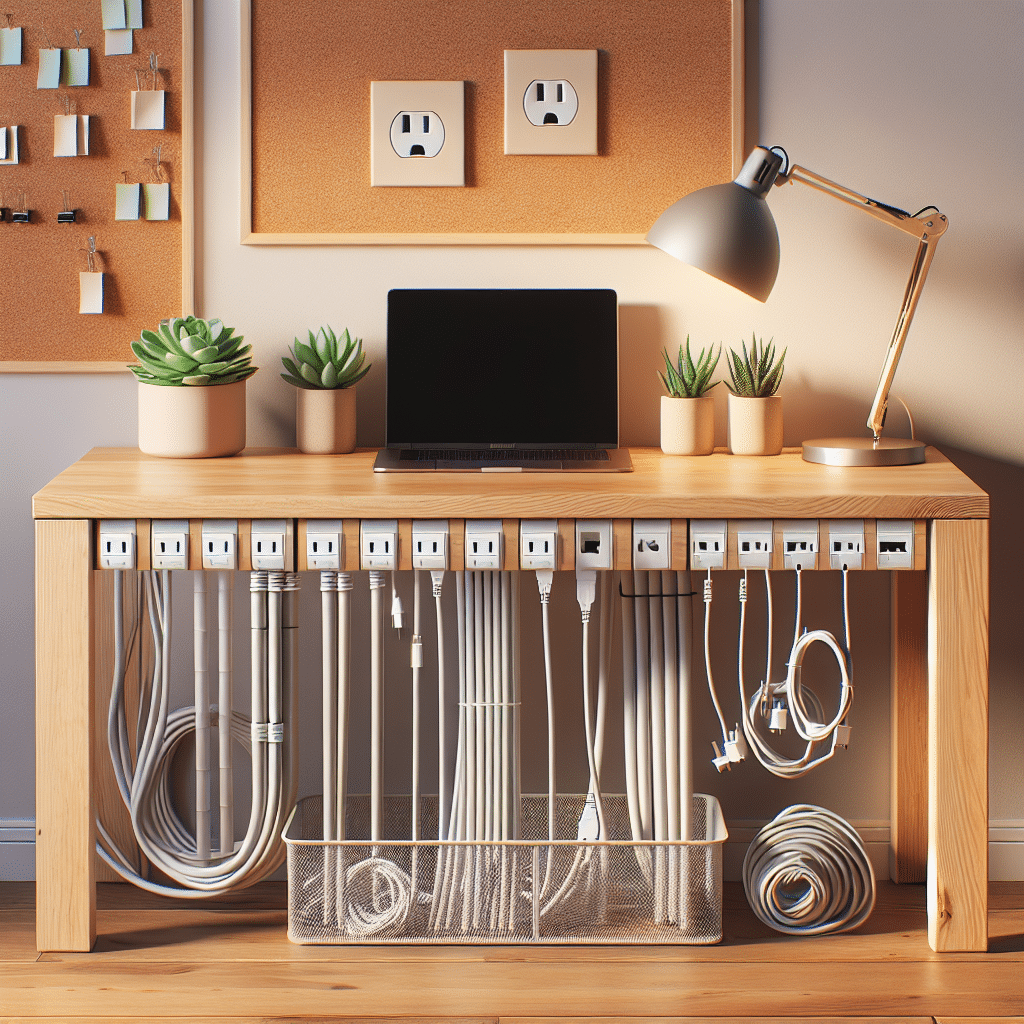Understanding Cable Management
Effective cable management is essential for creating a productive workspace, especially when working at a desk cluttered with technology. Unorganized cables can present safety hazards, lead to equipment malfunctions, and diminish the aesthetic appeal of your workspace. This guide explores various cable management solutions every desk needs, ensuring a seamless and streamlined setup.
1. Cable Management Sleeves
Cable management sleeves are flexible tubes made of fabric or neoprene that encase multiple wires together. They provide a neat appearance by hiding cables, and their adjustable designs accommodate varying cable widths. These sleeves not only keep cables organized but also protect them from damage, such as fraying or accidental yanking.
Key Benefits:
- Simplifies visible wiring
- Prevents tangling
- Easy to customize length
2. Cable Ties
Cable ties, also known as zip ties, are an excellent solution for bundling together loose cables. Typically made of nylon, they are strong and durable. These ties come in various sizes, and some are adjustable for easy re-routing of wires.
Usage Tips:
- Use different colored ties to categorize cables.
- Consider reusable Velcro ties for flexibility in systems that may change frequently.
3. Cable Clips
Cable clips are designed to hold cables in place on surfaces such as desks, walls, or the back of IT equipment. They come in various designs, including adhesive-backed clips that can be easily affixed wherever needed.
Advantages:
- Keeps cables from falling off precarious surfaces
- Reduces cable strain on connectors
- Ideal for organizing cables on vertical surfaces
4. Under-Desk Cable Trays
Under-desk cable trays are platforms that can be mounted to your desk’s underside, providing an invisible storage space for power strips and excess cable length. These trays prevent cables from hanging and distracting the eye, maintaining a clean desk appearance.
Installation Tips:
- Ensure the tray is securely fastened to hold heavier power strips.
- Position the tray near power outlets for ease of access.
5. Cable Boxes
Cable boxes can store power strips and excess cables out of sight. Typically made out of plastic or wood, these boxes come in various designs to fit the decor of any workspace. They provide easy access for plugging in devices while maintaining a tidy surface.
Benefits:
- Evokes a minimalist aesthetic
- Prevents dust accumulation on power strips
- Ideal for homes with pets or children
6. Wall-Mounted Cable Organizers
Wall-mounted cable organizers are useful for creating a clear and organized workspace. These can take various forms, from simple hooks to more complex systems that hold power strips and multiple cables.
Considerations:
- Ensure they are installed at a comfortable height for easy accessibility.
- Use them for devices that need to be nearby but can be hidden.
7. Power Strips with USB Ports
In an age where devices are increasingly powered through USB, power strips fitted with USB ports offer a smart solution. This allows for easy charging of phones and tablets without needing additional adapters.
Features to Look For:
- Surge protection
- Overload protection
- Multiple outlets and USB ports for versatility
8. Adhesive Cable Holders
Adhesive cable holders can be fixed to any surface, allowing for a simple way to route and retain cables. They are especially effective for routing cables along desk edges or behind furniture.
Advantages:
- Inexpensive and easy to install
- Help maintain a clean look by reducing surface clutter
9. Cable Management Boxes on the Floor
For larger desk setups, particularly those with multiple devices, floor-mounted cable management boxes can provide ample space for power strips and cables without obstructing the space. These solutions are perfect for larger areas where cable flow may become troublesome.
Benefits:
- More room than under-desk trays
- Enhances floor space usability
10. Grommets
Grommets are circular fittings installed in desk surfaces to pass cables through. They allow for an organized way of bringing power and data cables from the floor or wall to the workspace. This solution is ideal for keeping surfaces clear and decluttering desktops.
Installation Tips:
- Choose grommets with flexible openings for various cable sizes.
- Ensure proper placement to accommodate desk layout and equipment.
11. Cable Management Pods
Cable management pods offer a compact solution for storing and organizing cables. These pod-like containers can fit on desks or under them, holding surplus cable lengths tidily.
Best Practices:
- Use different pods for different types of cables (e.g., power, data, audio).
- Label them for easy identification.
12. Magnetic Cable Guides
Magnetic cable guides attach to metallic desks or surfaces and hold cables in place. They are a versatile option as they can be repositioned easily, adapting to changes in your workspace layout.
Considerations:
- Ensure they have sufficient strength to hold thicker cables.
- Use them to designate specific areas for different types of cables.
13. Flexible Cable Organizers
These organizers are often spiral or mesh designs that can wrap around cables, keeping them sorted and manageable. Many flexible cable organizers also offer protection against tangling.
Benefits:
- Adjustable to various cable lengths
- Great for complex setups or multi-device charging stations
14. Desk Cable Management Ramps
Desk cable management ramps route cables while protecting them from feet or office equipment. These ramps can also serve as a protective surface, minimizing trip hazards.
Usage Insights:
- Look for ramps that can accommodate multiple cables simultaneously.
- Ensure they blend well with your desk finish for a cohesive look.
15. Custom Cable Management Solutions
For more intricate needs, consider custom-built cable management solutions. This can include built-in cable channels in desk designs or bespoke trays that fit specific office layouts.
Pros:
- Tailored solutions to maximize workspace efficiency
- Offers a unique aesthetic appeal
16. Smart Cable Management with Apps
Implementing smart cable management solutions can streamline control over multiple devices. Apps designed for network management can help monitor and maintain organized cables effectively.
Considerations:
- Look for apps tailored to your specific device and connection setups.
- Regularly assess connections through the app for optimum performance.
17. Regular Maintenance
In addition to installing cable management systems, regular maintenance is crucial. Periodically review the state of your cables, checking for wear or damage. Tidying up, re-organizing, and updating your cable management solutions can lead to long-term functionality and aesthetics.
Tips:
- Schedule routine checks every quarter.
- Re-assess cable management strategies as technology evolves.
18. Education and Awareness
Lastly, educating yourself and your team about the importance of cable management can foster a culture of organization in the workspace. Provide training on using these tools effectively and encourage input for solutions that suit everyone.
Features of an Effective Educational Approach:
- Workshops on the benefits of organized workspaces
- Discussions on best practices for personal setups
Incorporating these cable management solutions into your desk will not only enhance your productivity but also create a visually appealing and safe work environment. With the variety of options available, you are sure to find the right combination that meets your organization and aesthetic needs.