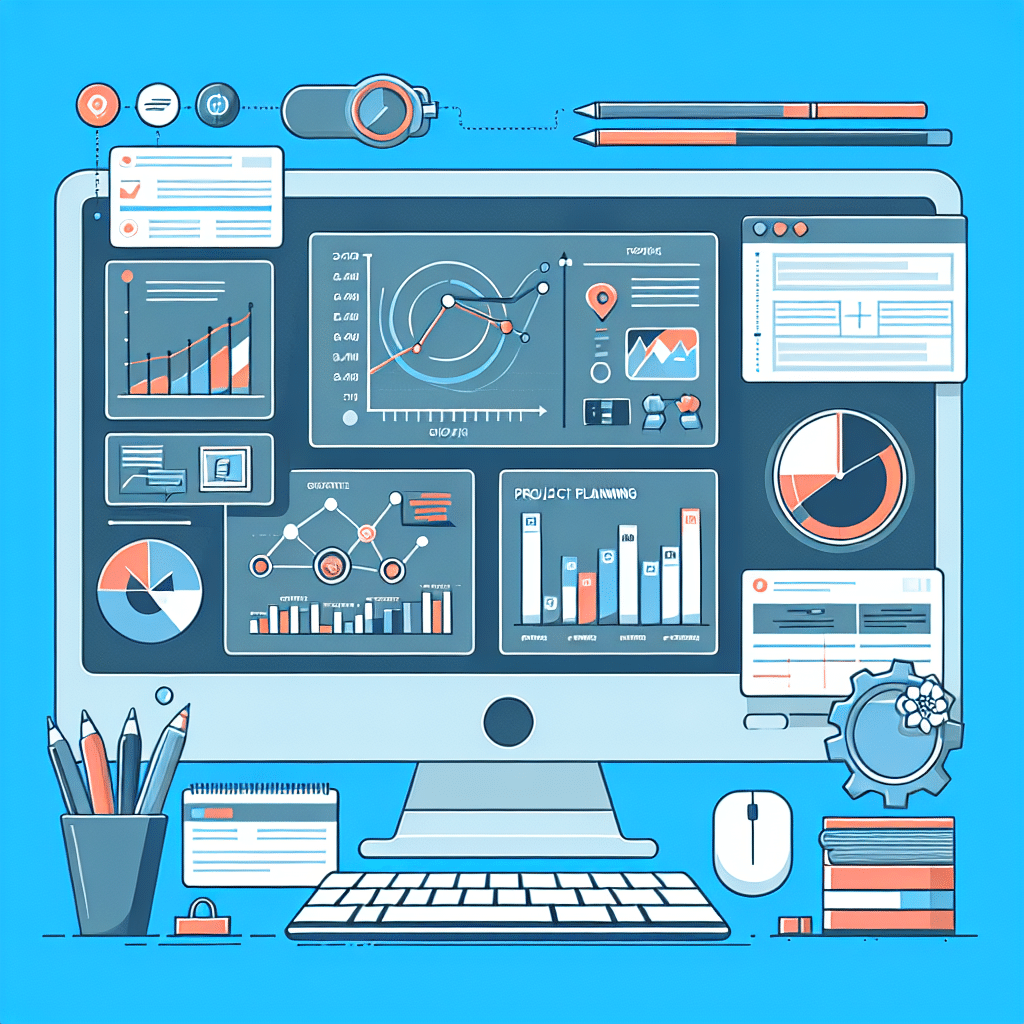Best Software for Project Planning
Project planning is a critical aspect of successful project execution. The right software can streamline your planning processes, enhance collaboration, and improve project visibility. Here’s a detailed overview of some of the best project planning software available, examining their features, benefits, and ideal use cases.
1. Asana
Asana offers a robust platform that prioritizes task management and collaboration. With features like customizable workflows, dependent tasks, and timelines, Asana allows teams to visualize their project paths clearly. It supports integrations with numerous third-party tools, including Slack, Google Drive, and Microsoft Teams, enabling seamless workflows. Asana’s user-friendly interface is particularly beneficial for teams looking to enhance their productivity without a steep learning curve.
Features:
- Customizable project templates
- Timeline view for deadlines and dependencies
- Team assignments and task comments
Ideal for: Marketing teams, creative projects, and small to medium-sized businesses.
2. Trello
Trello uses a card-based visual framework that simplifies project tracking and management. Each project is organized into boards, lists, and cards that can represent tasks and deadlines. Trello’s flexibility with labels, checklists, and due dates makes it an excellent choice for teams that thrive on visual organization. Moreover, its Power-Ups allow users to integrate additional functionalities, such as calendar views and time tracking.
Features:
- Intuitive drag-and-drop interface
- Custom fields and automation with Butler
- Integration with tools like Google Calendar and Slack
Ideal for: Creative teams, freelancers, and small projects.
3. Microsoft Project
Microsoft Project is a comprehensive solution designed for advanced project management. Its Gantt chart features allow for meticulous planning and tracking of project timelines and resources. With various templates and reporting tools, it is suitable for large organizations with complex project structures. Integration with other Microsoft Office tools enhances its utility for businesses already invested in the Microsoft ecosystem.
Features:
- Task prioritization and scheduling
- Resource management tools
- Built-in reporting functionalities
Ideal for: Enterprises, construction, and engineering projects.
4. Monday.com
Monday.com provides a flexible and colorful platform for project planning and tracking. Its unique visual dashboards let teams customize their views and workflows according to their needs. Automation features help reduce manual work by setting triggers for alerts and notifications. The platform’s open API is also advantageous for teams looking to integrate various applications specific to their operations.
Features:
- Visual project tracking
- Automation workflows
- Collaboration tools like file sharing and comments
Ideal for: Diverse teams across various industries, especially startups looking for flexibility.
5. Wrike
Wrike distinguishes itself with powerful reporting capabilities and real-time collaboration tools. Its resource management tools allow tracking of team workloads, making it easy to identify bottlenecks. Wrike also offers customizable dashboards and various project views, including Gantt charts and Kanban boards, catering to the preferences of different project managers.
Features:
- Time-tracking tools
- Customizable dashboards
- Advanced reporting features
Ideal for: Marketing teams, product development, and professional service firms.
6. Smartsheet
Smartsheet combines the familiarity of spreadsheets with advanced project management tools. Users can create project plans using a grid layout while benefiting from features like Gantt charts, calendar views, and card views. With built-in automation and reporting options, Smartsheet is ideal for organizations that value a data-driven approach to project management.
Features:
- Grid, Gantt, and card views
- Automated workflows and alerts
- Robust reporting capabilities
Ideal for: Finance, IT, and operations teams managing multiple projects.
7. ClickUp
ClickUp is an all-in-one project management tool designed to replace several other tools without compromising on features. It allows teams to customize everything from statuses, goals, to workflows, ensuring that it fits various project management methodologies. Time tracking, reporting, and integrations with hundreds of apps make ClickUp a versatile choice for managing tasks effectively.
Features:
- Custom statuses and workflows
- Time tracking and goal setting
- Integration with apps like Zapier, Slack, and GitHub
Ideal for: Teams that require flexibility and adaptability in project management.
8. Basecamp
Basecamp simplifies project management by focusing on team collaboration and communication. It combines to-do lists, file sharing, and chat features in one platform, allowing for smooth teamwork. Basecamp’s flat-rate pricing model is particularly attractive for teams looking to manage multiple projects without escalating costs.
Features:
- Centralized messaging and notifications
- To-do lists and document storage
- Group discussions and campfire chat
Ideal for: Remote teams and companies prioritizing communication.
9. Notion
Notion blends project management with workspace organization, making it a versatile tool. Users can create databases, wikis, and kanban boards, allowing teams to customize their project planning environment completely. Notion’s flexibility extends to task management, documentation, and collaborative notes, catering to both small startups and larger enterprises.
Features:
- Highly customizable templates
- Strong documentation features
- Integration with various productivity apps
Ideal for: Teams seeking an all-in-one workspace solution and documentation tool.
10. ProofHub
ProofHub is an effective project management and team collaboration tool that is particularly adept at handling approvals and feedback. Its features include task management, discussions, and time tracking, making it easy for teams to keep everything organized. ProofHub’s straightforward pricing bundles include a host of features without hidden costs.
Features:
- Centralized discussions and feedback requests
- File sharing with approvals
- Time tracking and reporting tools
Ideal for: Creative teams and agencies that frequently require client approvals.
11. Teamwork
Teamwork is designed with client work in mind, enabling teams to manage projects efficiently while keeping clients in the loop. With features like task lists, time tracking, and billing tools, it is well-suited for project-based businesses. Teamwork’s client access allows clients to view project updates without confusion, enhancing transparency.
Features:
- Client portals for project updates
- Time tracking and billing features
- Customizable project templates
Ideal for: Agencies, consultancies, and teams that manage client projects.
12. GanttPRO
GanttPRO focuses on Gantt charts as a primary project management tool. Its user-friendly interface allows users to create and manage project timelines effortlessly. The software supports resource management, budget tracking, and collaboration features, making it suitable for teams that prefer Gantt charts for visualizing project progress.
Features:
- Intuitive Gantt chart creation
- Resource allocation and management
- Budget tracking
Ideal for: Project managers and teams that rely heavily on Gantt charts.
Final Thoughts
Selecting the right project planning software depends on your team’s needs, the complexity of your projects, and your workflow preferences. Each of the tools outlined has unique features designed to meet the diverse demands of project management, from simplicity and user-friendliness to comprehensive enterprise solutions. Demonstrating the intricate capabilities of various software will help professionals make informed decisions to drive efficiency and success in their projects.