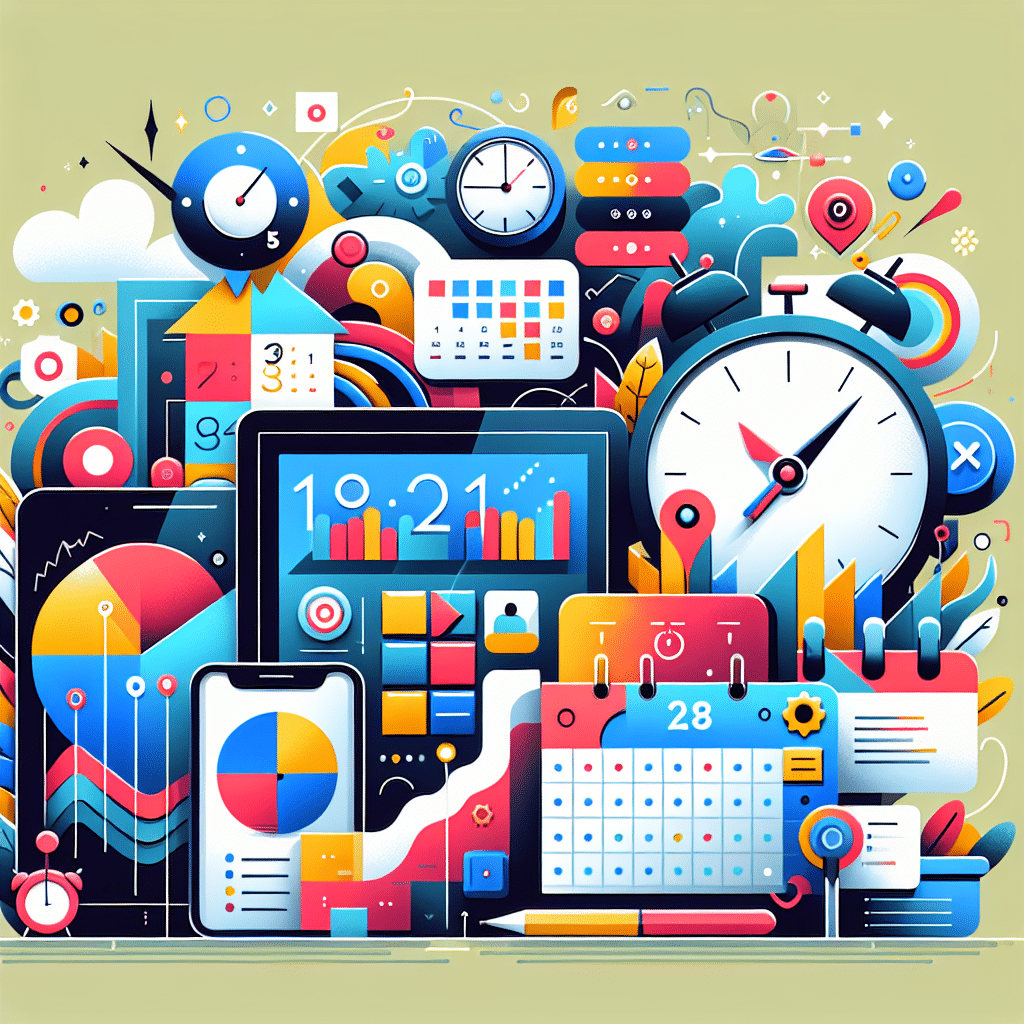Trello: Visual Project Management
Trello is a visual project management tool that uses boards, lists, and cards to help you organize tasks. Its simplicity makes it ideal for beginners. Users can create boards for different projects, add lists for various stages (e.g., To Do, In Progress, Done), and stack cards for individual tasks. Trello’s drag-and-drop feature allows for easy reorganization, catering to the dynamic nature of projects.
Additionally, Trello supports labels, checklists, and deadlines, enhancing task clarity. Collaboration is straightforward, allowing team members to comment and attach files directly to cards. Trello’s integration with tools like Google Drive, Slack, and Calendar further increases its functionality.
Asana: Task Management Simplified
Asana is another powerful tool for task management suited for individuals and small teams. Its user-friendly interface enables users to create tasks, sub-tasks, and projects efficiently. With options to view tasks in a list or as a calendar, beginners can choose their preferred layout for optimal productivity.
Asana’s notable features include project templates, recurring tasks, and a powerful search feature. It allows users to filter and find tasks quickly. The app also seamlessly integrates with numerous applications, enhancing its capability and ensuring users can centralize their productivity.
Todoist: To-Do List Master
Todoist is a robust to-do list app that helps users manage their personal and professional tasks. Its minimalist design focuses on functionality rather than distraction. Users can quickly add tasks, set due dates, and prioritize tasks using color-coded labels.
The productivity tracking feature, which highlights progress and streaks, provides motivation for users to keep checking off items on their lists. Todoist is available on multiple platforms, ensuring users can access their lists from anywhere. Its natural language processing allows users to input tasks quickly (e.g., “Meeting with John tomorrow at 3 PM”).
Notion: All-in-One Workspace
Notion is an all-in-one productivity hub that combines notes, tasks, databases, and calendars in a single platform. Beginners can use Notion to create personalized dashboards, making it highly adaptable to individual preferences and workflows.
Its flexibility enables users to choose different views for their data. Users can switch between kanban boards, lists, and calendars, making it a powerful tool for various project management styles. Notion also supports collaborative workspaces, allowing teams to contribute to shared projects, making it ideal for group projects.
Evernote: Note-Taking Simplified
Evernote is a comprehensive note-taking app that allows users to capture ideas, lists, and documents in an organized manner. Beginners can create notebooks to categorize notes, facilitating easy retrieval later. Features like text formatting, web clipping, and voice notes enhance its functionality, making it suitable for varying user preferences.
Evernote’s powerful search feature allows users to find notes quickly, even within scanned documents or images. The ability to sync across devices means notes are always accessible. Integrations with other platforms like Google Drive improve utility, making it an essential tool for knowledge management.
Google Keep: Simple Notes and Reminders
Google Keep is an intuitive note-taking app that focuses on simplicity and accessibility. Its interface was designed for beginners, allowing for quick note-taking and easy organization through color-coding and labels. Users can create checklists, reminders, and even voice notes seamlessly.
The collaboration feature allows users to share notes with others, making it ideal for group brainstorming sessions. Google Keep’s integration with Google services ensures that reminders sync with Google Calendar, enhancing productivity organization.
Microsoft To Do: Task Management
Microsoft To Do is designed for simplicity and efficiency. Users can create lists, include due dates, and prioritize tasks easily. The My Day feature allows users to focus on immediate tasks, promoting better daily productivity.
What sets Microsoft To Do apart is its seamless integration with Office 365, allowing users to sync tasks across their Microsoft accounts. Collaboration functionality enables team members to work on shared lists, making it a fantastic option for those already using Microsoft services.
Focus@Will: Music for Concentration
Focus@Will is a productivity app that provides music specifically designed to enhance focus and concentration. With different channels catering to various work styles, the app can help users maintain concentration. Beginners will appreciate the scientific approach taken by Focus@Will, which employs neuroscience-backed soundtracks to boost productivity.
The ability to set timers encourages users to work in intervals, promoting the Pomodoro technique. By helping users manage distractions, the app aims to create an optimal working environment.
Forest: Gamified Focus
Forest is a unique productivity app that gamifies focus. Users plant a virtual tree that grows while they remain concentrated on their tasks. If users exit the app to check social media, the tree dies, which can motivate them to stay focused.
Forest offers a charming interface that enhances the productivity experience with its visual growth compiler. Adding a component of personal investment encourages users to build concentration habits over time; this app is particularly engaging for beginners looking to improve focus.
Slack: Efficient Communication
While primarily a communication tool, Slack enhances productivity through its organized messaging capabilities. Beginners can create channels for specific projects or teams, effectively reducing email clutter. Slack also allows users to share files, integrate with numerous apps, and use bots to automate messages or reminders.
With easy-to-use search functions, users can quickly find previous conversations or shared files, further enhancing efficiency. The collaboration features in Slack enable teams to streamline communication, making it indispensable for group work or project management.
Harvest: Time Tracking Made Easy
Harvest is a time-tracking tool that helps beginners understand where their time goes. Users can log hours spent on various tasks and projects, allowing for better budgeting of time in the future. The visual reports help users assess productivity and identify time leaks.
Integrating with project management tools like Trello and Asana, Harvest provides a seamless experience for tracking time related to specific tasks. For anyone beginning their productivity journey, understanding time allocation is a crucial factor, and Harvest makes this easy.
RescueTime: Behavior Tracking Tool
RescueTime provides insights into how users spend their time on digital devices. By tracking application usage and websites visited, it helps users identify areas of improvement. Beginners will find this data invaluable in recognizing unproductive habits and adjusting accordingly.
The daily and weekly reports generated encourage users to set productivity goals, making behavior adjustment more tangible. The ability to set alerts for time spent on distracting activities fosters accountability, guiding users toward more focused working habits.
Todoist Karma: Gamifying Productivity
A feature within Todoist, Todoist Karma gamifies productivity by rewarding users for task completion. As users complete tasks, they earn points and level up, encouraging consistent output.
The concept of leveling up provides motivation for beginners to stay productive and engaged with their task lists. By adding a fun element to productivity tracking, Todoist Karma encourages users to turn work into a rewarding game, promoting habits that lead to greater efficiency.
SimpleMind: Mind Mapping Made Easy
SimpleMind is a mind-mapping tool that allows users to organize thoughts visually. This approach is particularly beneficial for beginners who may feel overwhelmed by linear note-taking. The free version offers essential features that allow for the creation of various mind maps to brainstorm ideas for projects or personal goals.
By providing a clear visual representation of thoughts, SimpleMind enhances comprehension and retention, making it easier to develop strategies for task completion. Collaboration features can also help users share thoughts and maps with teams, fostering collective brainstorming.
MindMeister: Collaborative Mind Mapping
MindMeister is a web-based mind-mapping application that encourages collaborative brainstorming. Beginners can use it to create mind maps individually or invite team members to contribute. It supports real-time collaboration, fostering teamwork and creativity.
Offering templates and the ability to embed images and links, MindMeister enhances the effectiveness of brainstorming sessions. The export function allows users to save their maps in various formats, making it versatile for different projects or presentations.
Google Calendar: Optimized Time Management
Google Calendar is a versatile scheduling tool that enables users to plan their activities effectively. With features for setting reminders, deadlines, and recurring events, beginners can easily integrate their tasks into their daily lives.
Shared calendars allow for collaboration, making it easy to coordinate meetings or deadlines with others. Google Calendar’s integration with other Google services ensures that users can streamline their productivity workflow seamlessly.
Canva: Design Made Accessible
Canva is a graphic design platform that enables users to create high-quality visuals without prior design experience. Beginner-friendly templates make it easy for users to craft presentations, social media posts, and marketing materials quickly.
The intuitive drag-and-drop interface simplifies the design process, removing barriers to creativity. Collaboration features enable users to invite others to edit projects, facilitating teamwork on design-related tasks. With an extensive library of templates and graphics, Canva is perfect for enhancing visual communications in both personal and professional projects.
Buffer: Social Media Management
Buffer is a social media management tool that allows users to schedule posts across various platforms. Beginners can easily compile content for social media, plan postings ahead of time, and analyze social media performance through insightful reports.
By managing multiple accounts from a single dashboard, Buffer simplifies social media upkeep and ensures consistent branding. Users can focus more on content creation and engage with their audience meaningfully without the daily hassle of posting in real-time.
Clockify: Free Time Tracker
Clockify is a free time-tracking app that helps users manage how they allocate their hours. With a straightforward interface, it allows users to start and stop timers for tasks easily. Moreover, users can manually journal time spent on various projects.
The reports generated provide insights into time usage, helping beginners understand where they spend most of their work hours. Encouraging better time management habits, Clockify helps improve productivity by highlighting trends and task efficiency, making it easier for users to make informed changes.
Zapier: Workflow Automation
Zapier automates repetitive tasks, making it an essential tool for beginners looking to boost productivity. By connecting various apps, Zapier facilitates automatic transfers of information between different platforms, reducing the need for manual input.
Users can create “Zaps” or automated workflows that integrate tasks ranging from email notifications to social media updates. By streamlining processes, Zapier allows beginners to focus on more critical tasks rather than getting bogged down in mundane activities.
Basecamp: Project Organization
Basecamp is a project management tool that centralizes communication and organization. With to-do lists, message boards, schedules, and document storage, beginners can stay organized and ensure everyone on the team is aligned.
Its user-friendly platform allows users to view all aspects of a project in one place, eliminating the need for endless email chains. Basecamp’s focus on teamwork encourages collaboration and assists in maintaining project visibility and accountability.
Zapier’s Directory of Apps
Zapier not only helps in creating workflows but also provides a directory of compatible apps, making it easier for beginners to explore which applications can be integrated. This extensive list is helpful as users can discover potential tools to enhance productivity based on their specific needs.
By combining different applications, beginners can tailor their productivity ecosystems to suit personal or organizational preferences, unlocking new levels of efficiency and workflow automation.