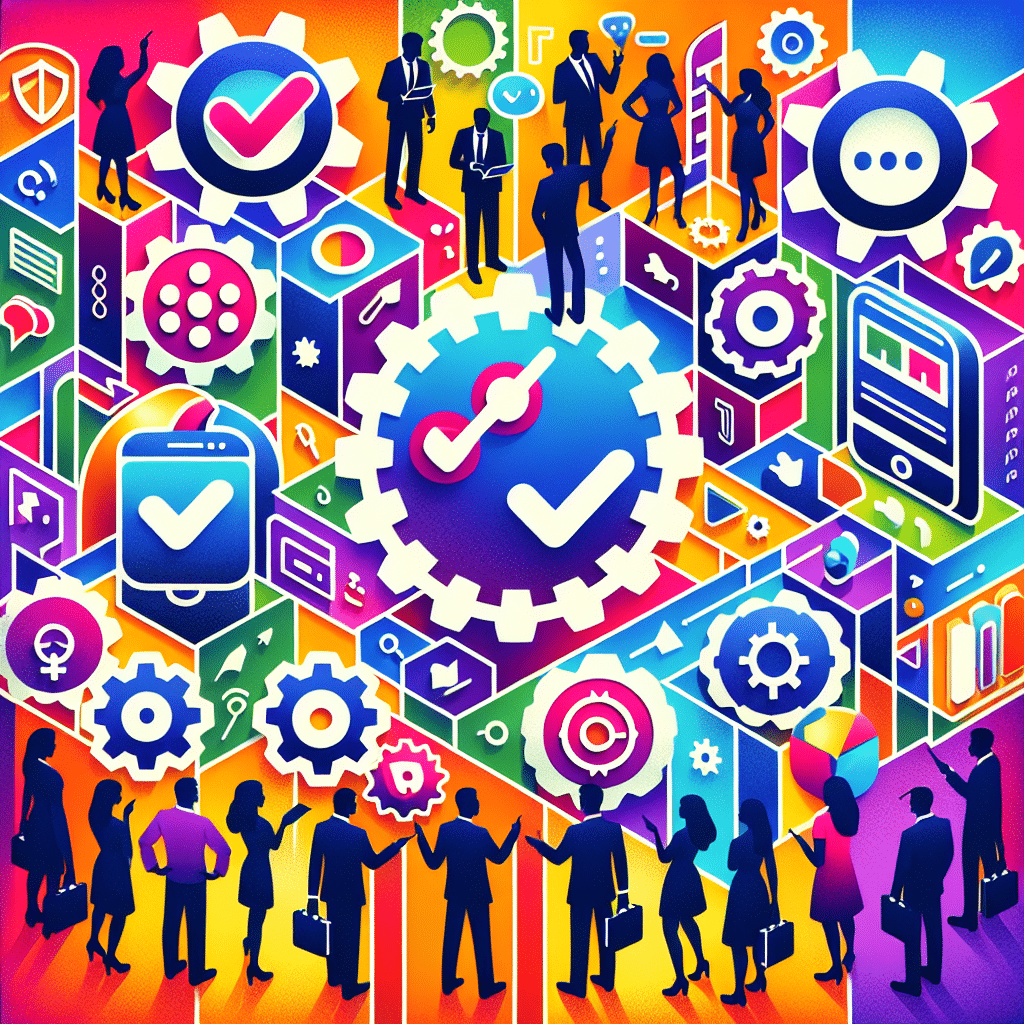Top-Rated Productivity Apps for Teams
1. Slack
Overview: Slack is a leading communication platform designed for teams to collaborate in real-time. It offers a user-friendly interface for messaging, file sharing, and integrations with other productivity tools.
Key Features:
- Channels: Organize conversations by topics, projects, or teams.
- Integrations: Seamlessly connects with 2,000+ apps, such as Google Drive, Trello, and Zoom.
- Searchable History: Easily find past conversations and shared files.
- Voice & Video Calls: Conduct meetings directly within the app.
Use Case: Perfect for remote teams needing efficient communication without excessive email threads.
2. Trello
Overview: Trello employs a kanban-style task management system that helps teams visualize their projects and workflows.
Key Features:
- Boards, Lists, & Cards: Organize tasks visually; move cards as they progress.
- Labels & Checklists: Prioritize tasks and break them into actionable steps.
- Power-Ups: Enhance functionality with integrations for time tracking, calendars, and reporting.
- Collaboration Tools: Assign tasks, comment, and attach files directly to cards.
Use Case: Ideal for teams that require a visual representation of their workflow, suitable for both simple and complex projects.
3. Asana
Overview: Asana is a robust project management tool that facilitates team collaboration, task assignments, and project timelines.
Key Features:
- Task Assignments: Designate tasks to team members with due dates and priority levels.
- Project Timelines: Visualize project timelines with Gantt charts and calendar views.
- Subtasks: Break larger tasks into manageable parts for better tracking.
- Reporting: Utilize dashboards and reports to assess project progress and team workloads.
Use Case: Best for teams managing multiple projects with varying deadlines.
4. Microsoft Teams
Overview: Microsoft Teams integrates seamlessly with Office 365, providing a powerful platform for communication, meetings, and file sharing.
Key Features:
- Integrated Office Apps: Access Word, Excel, and PowerPoint within a single interface.
- Video Conferencing: High-quality video and audio meetings with recording options.
- Collaborative Editing: Simultaneously edit documents with team members in real time.
- Security: Enterprise-level security features and compliance standards.
Use Case: Suited for organizations already using Office 365, especially larger enterprises.
5. Google Workspace (formerly G Suite)
Overview: Google Workspace provides a suite of cloud-based productivity tools for document creation, communication, and collaboration.
Key Features:
- Google Docs, Sheets, and Slides: Create and collaborate on documents in real-time.
- Google Meet: High-quality video conferencing capabilities.
- Shared Drive: Store, share, and collaborate on files in a centralized location.
- Integration: Compatibility with numerous third-party applications enhances functionality.
Use Case: Excellent choice for teams prioritizing cloud storage and real-time collaboration.
6. Monday.com
Overview: Monday.com is a flexible work operating system that enhances project management through its visual platform.
Key Features:
- Customizable Workflows: Create dashboards tailored to team needs.
- Automation: Automate repetitive tasks to reduce manual effort.
- Multiple Views: Utilize kanban, calendar, and timeline views for project tracking.
- Load Management: View and manage team workloads effectively.
Use Case: Ideal for teams needing extensive customizability for unique project requirements.
7. ClickUp
Overview: ClickUp is an all-in-one productivity platform that offers comprehensive project management and collaboration tools.
Key Features:
- Task Management: Create tasks with priority levels, statuses, and due dates.
- Multiple Views: Customize task views (e.g., List, Box, Board).
- Time Tracking: Built-in time tracker for productivity analysis.
- Goals & Reporting: Define team goals with progress tracking and reporting features.
Use Case: Best for teams seeking an adaptable tool that caters to diverse work styles.
8. Notion
Overview: Notion combines note-taking, project management, and collaborative features in a single workspace.
Key Features:
- Wiki Creation: Build centralized information hubs accessible to all team members.
- Databases: Create custom databases to manage tasks, notes, and projects.
- Templates: Utilize pre-built templates for consistency across projects.
- Embedding: Embed other applications and files for a comprehensive view.
Use Case: Excellent for teams that want to consolidate various functions into one platform.
9. Airtable
Overview: Airtable is a versatile database tool that combines the simplicity of spreadsheets with the power of databases.
Key Features:
- Customizable Fields: Tailor tables to specific project needs with various field types.
- Views: Switch between grid, calendar, and gallery views to visualize data effectively.
- Collaboration: Invite team members to collaborate on bases and share feedback.
- Integrations: Connect with tools like Slack and Zapier for enhanced functionality.
Use Case: Effective for teams managing complex data structures or multifaceted projects.
10. Todoist
Overview: Todoist is a task management app that helps teams manage individual workloads and collaboration.
Key Features:
- Task Prioritization: Organize tasks by due dates and prioritize based on urgency.
- Subtasks & Recurring Tasks: Break tasks into smaller actions and set up recurring reminders.
- Cross-Platform Support: Available on web, mobile, and desktop to keep team productivity consistent.
- Karma System: Gamified system that promotes productivity through rewards.
Use Case: Best for individual contributors within teams looking to enhance personal productivity.
11. Basecamp
Overview: Basecamp focuses on simplicity, providing a straightforward platform for project management and team collaboration.
Key Features:
- To-Do Lists: Create task lists to ensure everyone knows their responsibilities.
- Message Boards: Streamlined communication through discussion boards.
- File Storage: Centralized document sharing for easy access.
- Automatic Check-ins: Weekly check-ins to keep the team aligned on project status.
Use Case: Suitable for small to medium-sized teams preferring straightforward project management.
12. Miro
Overview: Miro provides a digital whiteboard platform for brainstorming, planning, and collaboration.
Key Features:
- Infinite Canvas: Unlimited space for brainstorming sessions and workflows.
- Templates: Access pre-built templates for various use cases like SWOT analysis and brainstorming maps.
- Real-Time Collaboration: Collaborate with team members in real time on various devices.
- Integration: Connect with Google Drive, Slack, and other tools for seamless workflows.
Use Case: Ideal for creative teams needing flexible brainstorming and feedback capabilities.
Each of these productivity apps offers unique features tailored to enhance team collaboration and streamline workflows. When choosing the right tool, consider factors like team size, specific project needs, and existing tools to create an integrated ecosystem that maximizes productivity.