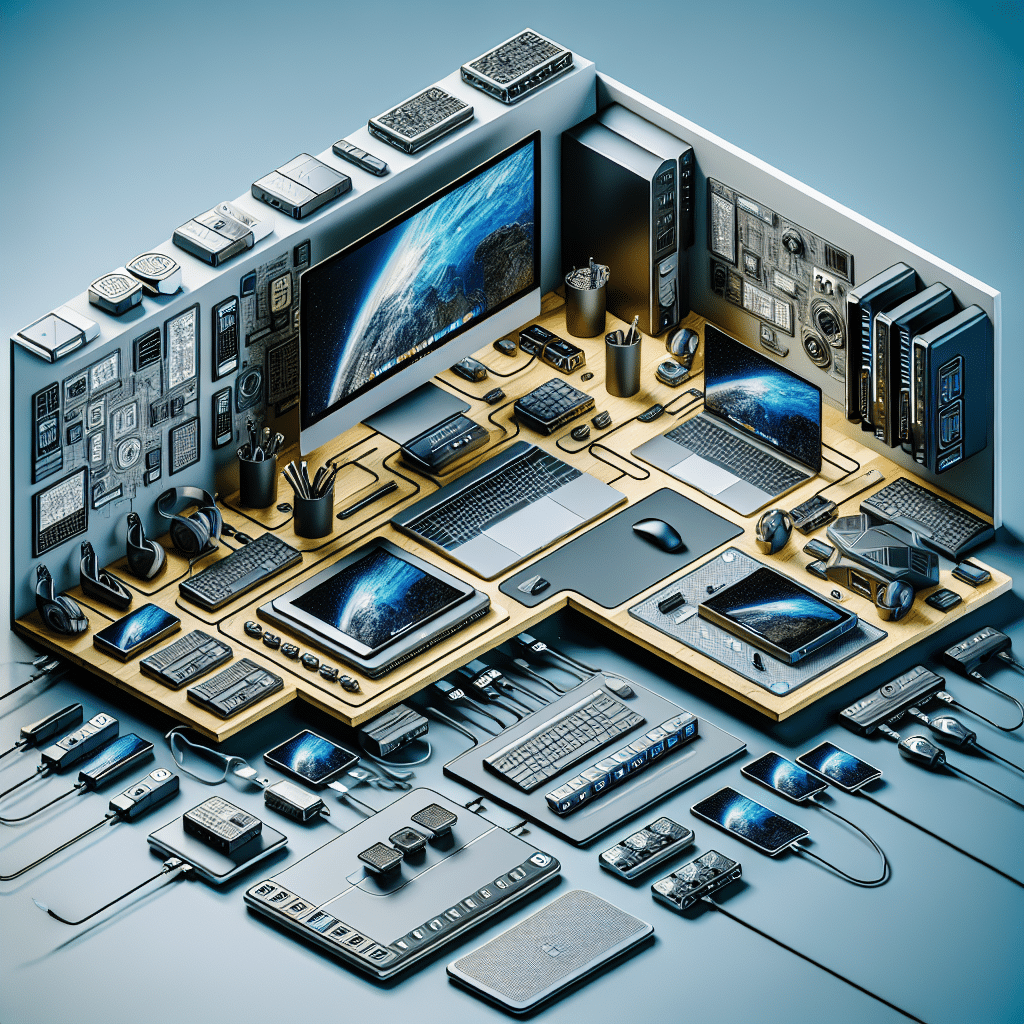What are USB Hubs and Docking Stations?
USB Hub: A USB hub is a device that expands a single USB port into multiple ports, allowing you to connect various USB peripherals—such as keyboards, mice, external drives, and printers—simultaneously. Hubs are available in powered and unpowered versions; powered hubs provide additional power to connected devices, while unpowered hubs draw power from the host device.
Docking Station: A docking station is a more sophisticated solution that not only includes multiple USB ports but also provides connections for monitors, audio devices, and even ethernet networks. Docking stations are ideal for users who need to connect a laptop to multiple peripherals at once, essentially transforming it into a full desktop experience.
Key Differences Between USB Hubs and Docking Stations
While both USB hubs and docking stations serve similar purposes, the key differences lie in their functionality and optimal use cases.
-
Functionality: USB hubs primarily expand the number of available USB ports, while docking stations offer a comprehensive solution, integrating multiple connection types (HDMI, Ethernet, etc.).
-
Power Supply: Most USB hubs are either powered or unpowered, whereas docking stations usually come with their own power supply, enabling them to support more powerful devices such as external monitors.
-
Target Audience: USB hubs are generally aimed at casual users who need to connect several USB devices, while docking stations appeal to professionals who require a multifunctional workspace solution.
Enhancing Productivity with USB Hubs
1. Multi-Device Connectivity: USB hubs enable users to connect various devices simultaneously. For example, a graphic designer can connect a drawing tablet, external hard drive, and printer all at once, minimizing time spent unplugging and re-plugging devices.
2. Portability: Many USB hubs are compact and lightweight, making them easy to transport. Professionals on the go can maintain productivity by quickly connecting to various devices in different work environments.
3. Cost-Effective: Instead of purchasing multiple devices for different ports, a USB hub allows users to connect everything through one source, cutting down on equipment costs.
4. Organization: A USB hub can reduce cable mess and streamline workspace. With fewer devices needing separate ports, the workspace becomes less cluttered, leading to a more organized and conducive working environment.
Enhancing Productivity with Docking Stations
1. Monitor Connectivity: A docking station allows you to connect multiple monitors, greatly enhancing productivity. Studies show that users who operate on dual monitors can increase their productivity by up to 40% as they can multitask efficiently.
2. All-in-One Solution: Docking stations often include an array of ports for USB connections, audio, and video outputs, and network ports. This all-in-one approach means fewer devices scattered across a desk and minimized setup hassle.
3. Power Delivery: Unlike USB hubs, docking stations typically come with power delivery capabilities that charge the connected laptop while in use. This means professionals can avoid laptop battery depletion during intense work sessions.
4. Enhanced Network Connectivity: Many docking stations have Ethernet ports, which provide a stable internet connection. This is crucial for remote workers who depend on reliable data transmission for video conferencing and data-heavy applications.
Choosing the Right USB Hub
1. Determine the Number of Ports: Assess the number of devices you typically need to connect. Choose a hub that can accommodate all your devices comfortably, factoring in any future needs.
2. Powered vs. Unpowered: If you plan to connect high-power devices like external hard drives or need fast charging for smartphones, choose a powered USB hub.
3. USB Standards: Make sure the hub supports the latest USB standards (USB 3.0 or USB-C) for faster data transfer speeds. Compatibility with USB 2.0 devices should be a given.
4. Data Transfer Speed: Opt for hubs that advertise high-speed data transfer rates, especially if you frequently work with large files.
Choosing the Right Docking Station
1. Device Compatibility: Ensure that the docking station is compatible with your laptop type, particularly in terms of connection port (like USB-C or Thunderbolt 3).
2. Dual/Multiple Monitor Support: If you plan to use multiple displays, verify the docking station can support them and check resolution capabilities.
3. Build Quality and Design: A durable build can withstand wear and tear, especially in a mobile work environment. Ergonomic design can improve your workflow as well.
4. Port Variety: A good docking station should have a mixture of USB-A, USB-C, HDMI, Ethernet, and audio connections to cover all your peripheral needs.
Common Use Cases for USB Hubs and Docking Stations
1. Home Office Setup: With a combination of a docking station for monitor setups and a hub for various devices, home office productivity skyrockets.
2. Creative Professionals: Graphic designers, video editors, and photographers benefit from multiple device connections for peripherals like tablets, cameras, and editing software.
3. IT Professionals: USB hubs and docking stations help IT professionals manage multiple devices seamlessly during troubleshooting or testing processes.
4. Education and Remote Learning: Students using multiple devices for classes can greatly benefit from expanded ports, connecting laptops to projectors, printers, and external storage.
Maintenance Tips for Longevity
1. Periodontics: Regularly check connections and cables for wear. Replacing worn-out cables can prevent connectivity issues down the line.
2. Clean Regularly: Dust and debris can impact performance. Regular cleaning of ports can ensure a stable connection.
3. Avoid Overloading: Excessive connections can strain the hub or docking station. Avoid exceeding the recommended device load.
4. Review Compatibility Updates: Especially with regular system updates on laptops or peripherals, ensuring compatibility can prevent performance issues.
Conclusion
USB hubs and docking stations serve as essential tools for enhancing productivity in modern work environments. They transform the way professionals connect and interact with multiple devices, providing efficient, organized solutions that cater to both casual users and serious professionals. By choosing the right devices and maintaining them appropriately, users can experience seamless workflows, whether in the office, at home, or on the go.