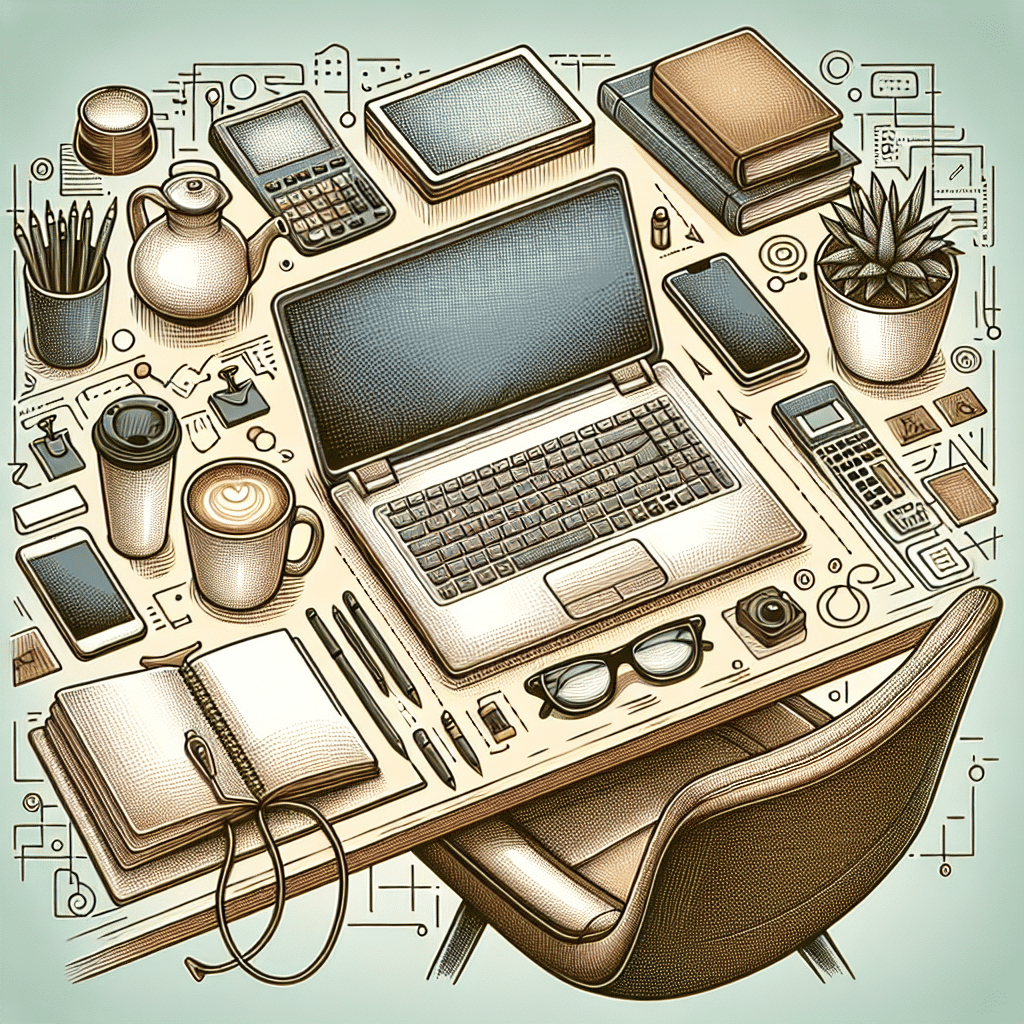Productivity Tools for Work from Home
1. Task Management Software
Effective task management is crucial for working from home. Tools such as Trello, Asana, and Monday.com offer visual boards to organize tasks effectively. These platforms allow users to create to-do lists, set deadlines, and track progress through a user-friendly interface. Trello’s card system is ideal for visual thinkers, while Asana provides more structured project management capabilities, making it suitable for teams.
2. Time Tracking Applications
Understanding how time is spent can significantly boost productivity. Toggl, Clockify, and RescueTime are excellent options for tracking work hours. These tools help users identify productive hours versus wasted time. Toggl allows for simple time tracking with one-click start and stop buttons. RescueTime, on the other hand, provides detailed reports on how time is spent across different activities, enabling smarter time management.
3. Communication Platforms
Clear communication is essential for remote teams. Slack, Microsoft Teams, and Zoom are leading platforms that facilitate instant messaging, video conferencing, and file sharing. Slack offers channels for organized conversations, while Microsoft Teams integrates seamlessly with other Microsoft applications, providing a comprehensive workspace. Zoom is particularly popular for video meetings, boasting features like screen sharing and recording, which enhance collaboration.
4. Document Collaboration and Storage
In the realm of document management, tools like Google Workspace and Microsoft 365 are invaluable. Google Drive allows for simultaneous editing, enabling real-time collaboration on documents, spreadsheets, and presentations. Meanwhile, Microsoft 365, which includes OneDrive, ensures documents are securely stored and accessible across devices. These platforms streamline workflows and minimize version control issues.
5. Note-Taking Applications
For effective information gathering, Evernote, Notion, and OneNote stand out. Evernote allows users to clip web articles, organize notes, and set reminders, making it an all-in-one information management tool. Notion combines note-taking with project management features, allowing for the creation of databases, wikis, and task lists. OneNote integrates well with other Microsoft products and offers a flexible interface for freeform note-taking.
6. Automation Tools
Automation can save time on repetitive tasks. Zapier and Integromat (now Make) offer solutions to connect different apps and automate workflows. With Zapier, users can create “Zaps” that trigger actions across various applications without needing to code. Integromat provides a visual approach to creating automated workflows, making complex automations easier to manage.
7. Focus and Mindfulness Apps
Staying focused while working from home can be challenging. Apps like Forest, Pomodoro Timer, and Headspace can help improve concentration and reduce stress. Forest gamifies focus, encouraging users to stay on task by growing a digital tree. The Pomodoro Timer technique breaks work into intervals, promoting sustained productivity. Headspace offers meditation and mindfulness exercises to enhance overall well-being.
8. Virtual Whiteboards
Brainstorming and collaboration can be tricky in a virtual setting. Miro and MURAL are digital whiteboard tools that foster creativity and teamwork. Miro is versatile, allowing for the creation of flowcharts, diagrams, and mind maps, while MURAL is designed for visual collaboration, providing templates that can enhance team ideation sessions. These tools break down geographical barriers in brainstorming and design thinking.
9. Customer Relationship Management (CRM)
For sales and client management, CRM tools like HubSpot, Salesforce, and Zoho CRM are essential. HubSpot offers a free CRM with robust features, making it ideal for small businesses. Salesforce provides advanced analytics and automation features suitable for larger enterprises. Zoho CRM is cost-effective and customizable, allowing businesses to tailor the platform to their needs.
10. Password Management
With numerous accounts to manage, security is paramount for remote workers. LastPass, 1Password, and Dashlane streamline password management by securely storing and auto-filling passwords. LastPass offers a simple user interface with features like password generation and sharing. 1Password focuses on security, while Dashlane includes a built-in VPN for enhanced online privacy.
11. File Sharing Services
Efficient file sharing is indispensable in remote work environments. Dropbox, Google Drive, and Box are reliable services that ensure easy access to documents. Dropbox allows for easy sharing and collaboration on files, whereas Google Drive integrates well with Google Workspace. Box emphasizes security and compliance, making it ideal for businesses in regulated industries.
12. Email Management
With the influx of emails, managing them efficiently can be overwhelming. Tools like Spark, Superhuman, and Clean Email can help streamline email processes. Spark prioritizes important emails and allows for collaborative email drafting, while Superhuman focuses on speed and keyboard shortcuts. Clean Email helps users organize, unsubscribe, and declutter their inboxes.
13. Social Media Management
For marketing and engagement, tools like Hootsuite, Buffer, and Sprout Social enable users to manage their social media presence effectively. Hootsuite allows scheduling posts across multiple platforms, while Buffer provides analytics to assess post performance. Sprout Social offers robust engagement and reporting features, valuable for businesses aiming for better outreach.
14. Finance and Accounting Software
Managing finances is critical for freelancers and businesses alike. QuickBooks, FreshBooks, and Wave provide easy accounting and invoicing solutions. QuickBooks is versatile, accommodating a range of business sizes, while FreshBooks focuses on invoicing and expense tracking, ideal for freelancers. Wave offers free core features, making it appealing for startups.
15. HR and Payroll Management
For remote teams, managing human resources and payroll can be simplified with platforms like Gusto, BambooHR, and Zenefits. Gusto offers payroll services combined with benefits management, making it comprehensive for small businesses. BambooHR specializes in employee data management and performance tracking, while Zenefits streamlines hiring processes and compliance.
16. Learning and Development
Continuous learning is vital for personal growth and team development. Platforms like Coursera, Udemy, and LinkedIn Learning provide a wealth of courses for skill enhancement. Coursera partners with universities to offer accredited courses. Udemy focuses on peer-to-peer learning, enabling professionals to share their expertise. LinkedIn Learning curates professional development courses aligned with career goals.
17. Virtual Assistant Services
Leveraging virtual assistants can significantly alleviate the workload of remote employees. Platforms like Upwork, Fiverr, and Belay connect businesses with skilled freelancers for various tasks. Upwork offers a broad range of services, while Fiverr allows users to hire freelancers for specific jobs at set prices. Belay specializes in providing virtual assistants for executive and administrative needs.
18. Feedback and Survey Tools
Gathering feedback is essential for continuous improvement. SurveyMonkey, Typeform, and Google Forms allow teams to create and distribute surveys easily. SurveyMonkey offers robust analytics, while Typeform’s interactive design enhances user engagement. Google Forms is a free solution that integrates well with Google Workspace, making it accessible for all.
By leveraging these productivity tools, remote workers can enhance their efficiency, streamline workflows, and maintain clear communication. Each tool serves a distinct purpose, allowing for customization based on individual and team needs.