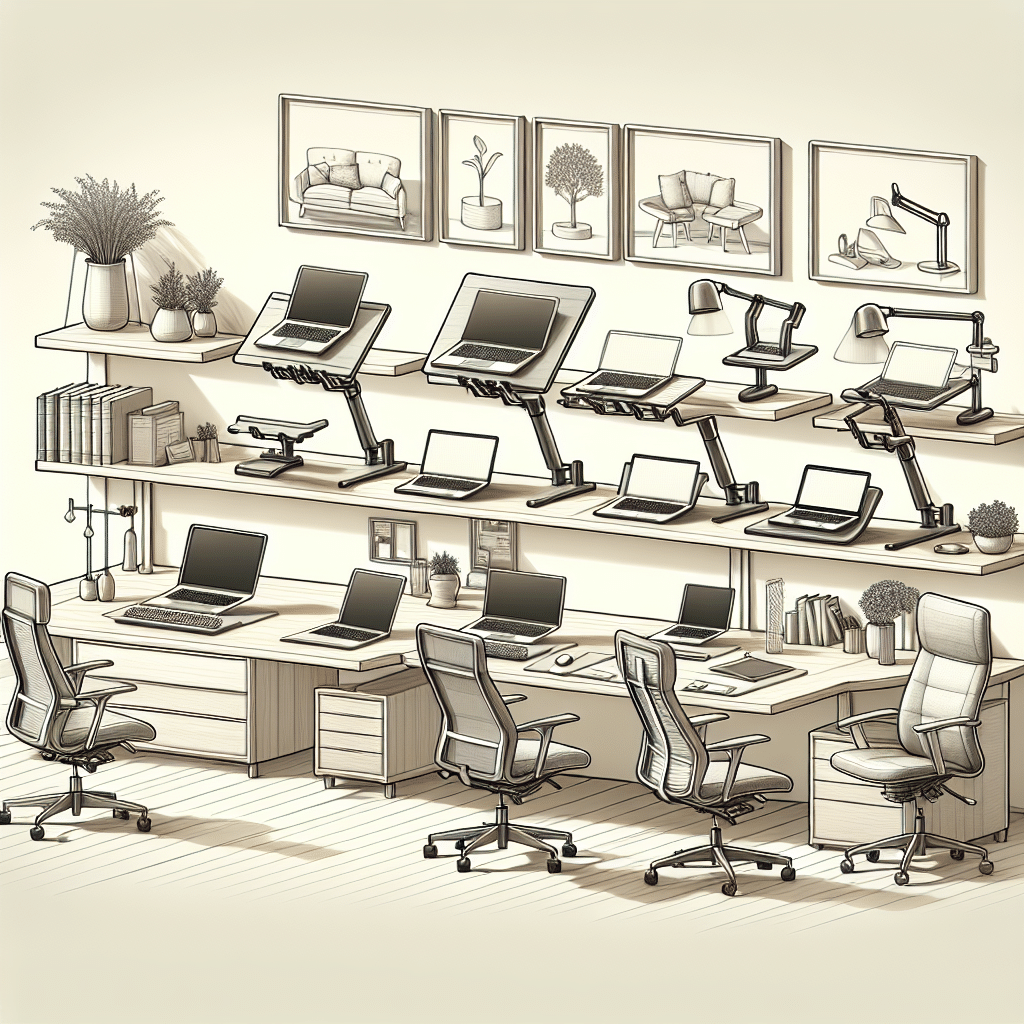Understanding Ergonomic Laptop Stands
Ergonomic laptop stands are essential accessories designed to enhance comfort and prevent strain during prolonged use. As remote work and digital schooling become commonplace, the significance of maintaining a healthy posture while using a laptop cannot be overstated. Ergonomic stands promote better posture, reduce neck and back discomfort, and enable a more productive workspace.
Benefits of Using an Ergonomic Laptop Stand
1. Improved Posture
The primary function of an ergonomic laptop stand is to elevate the screen to eye level, which helps maintain a neutral spine position. When the laptop screen is positioned too low, users tend to hunch their shoulders and lean forward, leading to poor posture. An ergonomic stand counters this by promoting a straight back and an aligned spine.
2. Reducing Eye Strain
Laptop screens that are not at eye level can lead to increased eye strain. By using a stand that raises the screen, users can minimize glare and reduce the need for awkward head positioning. This enhances visual comfort, especially during long working hours.
3. Enhanced Airflow
Many ergonomic laptop stands are designed to allow air to circulate around the laptop. This feature is vital as it keeps the laptop cool, preventing overheating which can lead to performance issues and hardware damage. Improved airflow ensures that the laptop operates efficiently, extending its lifespan.
4. Increased Productivity
A more comfortable workspace results in higher productivity levels. When users are not constantly adjusting their posture or dealing with discomfort, they can focus more on their tasks. A well-structured desk setup encourages longer, more productive working sessions.
Types of Ergonomic Laptop Stands
1. Adjustable Stands
Adjustable laptop stands come with varying height settings, allowing users to customize the elevation according to their needs. These stands facilitate optimal comfort for individuals of different heights, making them versatile for shared workspaces.
2. Fixed-Height Stands
These stands offer a single height option, which may suit users who have a permanent workspace. Although they lack flexibility, they are often more stable and less prone to wobbling compared to adjustable models.
3. Portable Stands
For individuals who work remotely or travel frequently, portable ergonomic stands are ideal. Lightweight and collapsible, these stands can easily fit into a laptop bag, ensuring that comfort is never compromised, no matter where you work.
4. Cooling Stands
Cooling stands incorporate built-in fans or raised designs that enhance airflow. These are especially beneficial for users who engage in resource-intensive tasks, as they help keep the laptop running smoothly while mitigating the heat buildup.
Key Features to Consider
1. Material
The material used in laptop stands impacts both durability and aesthetics. Aluminum stands are lightweight and dissipate heat effectively, while wooden options offer a stylish appearance and stability. Plastic stands can be more affordable but may lack durability over time.
2. Weight Capacity
Ensure that the chosen ergonomic laptop stand can support the weight of your laptop. Checking the weight capacity is crucial, especially for users with larger or heavier laptops.
3. Stability
A stable laptop stand is essential for a smooth working experience. Stands with rubberized grips or non-slip surfaces help prevent the laptop from sliding, which can be distracting and lead to accidents.
4. Angle Adjustment
Some ergonomic stands feature angle adjustment, allowing the laptop to tilt for enhanced viewing comfort. This feature is beneficial for reducing glare and improving typing ergonomics.
Choosing the Right Ergonomic Laptop Stand
Selecting the ideal ergonomic laptop stand involves assessing individual needs and workspace conditions. Here are some considerations:
1. Assess Your Workspace
Evaluate how much space is available on your desk. Choose a stand that fits comfortably without overcrowding your workspace. Measure your desk height to ensure that the stand provides a suitable elevation.
2. Consider Your Activities
Think about how you use your laptop. If you work long hours or engage in graphic design, a stand that offers multiple adjustments may be beneficial. For casual browsing, a fixed-height stand may suffice.
3. Evaluate Comfort Levels
Pay attention to your comfort during laptop use. If you regularly experience discomfort, investing in a quality ergonomic stand can significantly improve your experience.
Popular Ergonomic Laptop Stand Brands
When looking for a reliable ergonomic laptop stand, consider reputable brands that specialize in ergonomic products. Prominent names include:
- Rain Design: Known for their aesthetically pleasing designs and durable products.
- Twelve South: Offers stylish and robust stands tailored for MacBooks.
- Benks: Focuses on multifunctional stands that combine functionality and design.
Maintaining Your Ergonomic Setup
Creating an ergonomic workspace requires more than just investing in a laptop stand. Consider integrating these practices:
1. Chair Height Adjustment
Pairing your laptop stand with an adjustable chair ensures that your knees are at a 90-degree angle and your feet are flat on the ground. This alignment promotes proper body support.
2. Desk Organization
Keep your desk free from clutter by organizing essential items within reach. An organized space minimizes distractions and enhances focus.
3. Regular Breaks
Implement the 20-20-20 rule: every 20 minutes, look at something 20 feet away for 20 seconds. This practice helps to alleviate eye strain and fatigue.
4. Stretch Regularly
Incorporate short stretching breaks into your work routine to prevent stiffness. Simple neck and shoulder stretches can alleviate tension and improve circulation.
By investing in a quality ergonomic laptop stand and adopting good ergonomic practices, users can create a comfortable desk setup that supports their health and productivity. Prioritizing comfort and functionality leads to a more enjoyable work environment.