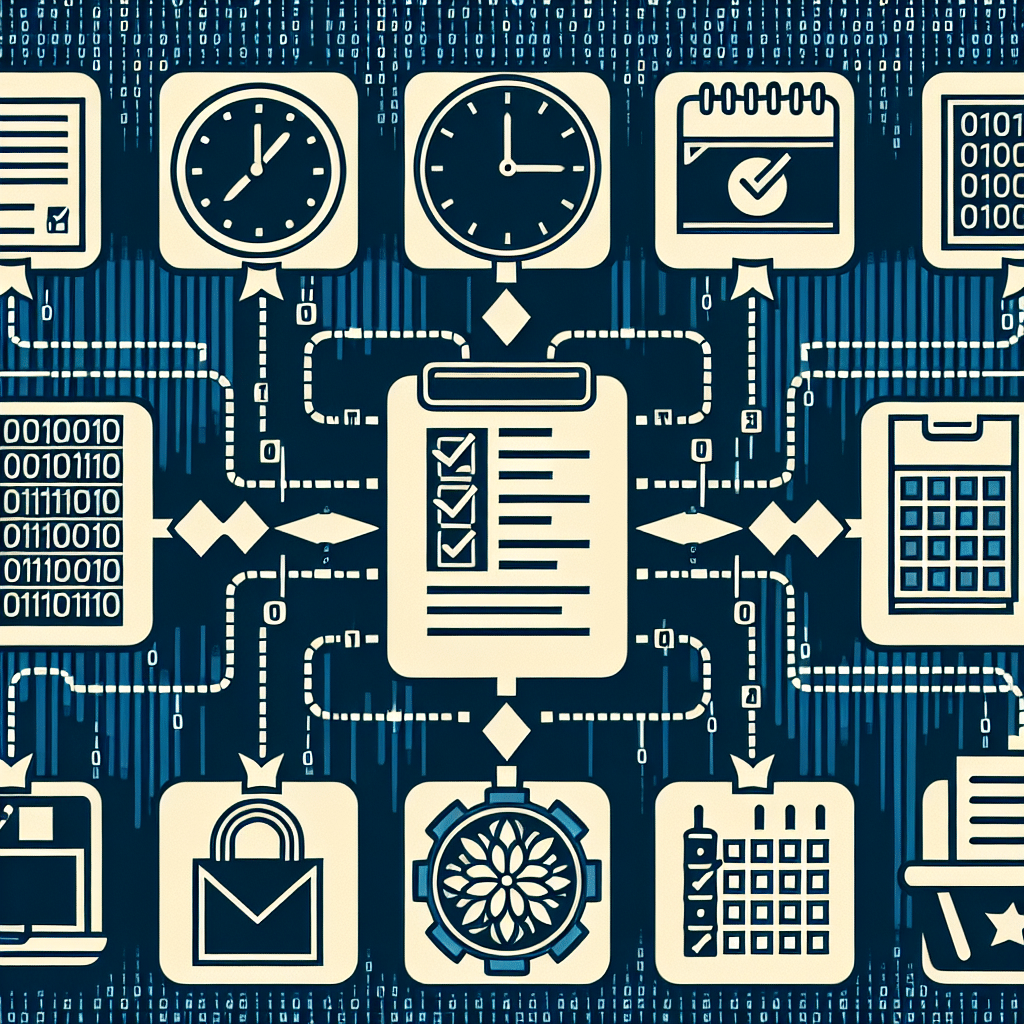Understanding Software for Managing Daily Routines
1. Importance of Daily Routine Management
Daily routines play a vital role in enhancing productivity and promoting mental well-being. By establishing consistent habits, individuals can manage their time effectively, reduce stress, and achieve their goals. Software for managing daily routines serves as a powerful tool that helps users plan, track, and optimize their daily activities.
2. Key Features of Routine Management Software
When selecting software for managing daily routines, several features enhance the overall experience:
-
Task Management: A comprehensive task management system allows users to create, categorize, and prioritize tasks. This feature helps individuals organize their day efficiently.
-
Calendar Integration: Synchronizing with existing calendars (Google Calendar, Outlook, etc.) ensures that users have a consolidated view of appointments, deadlines, and commitments.
-
Habit Tracking: Many users benefit from tracking their habits. These features allow monitoring of progress towards personal and professional goals.
-
Reminders and Notifications: Setting reminders boosts accountability and minimizes the risk of forgetting tasks or commitments.
-
Customization: Users appreciate customizable interfaces and options to adapt the software to their unique needs and preferences.
-
Analytics and Reporting: Insightful analytics help users identify patterns in their routine, providing valuable data for evaluation and improvement.
3. Top Software Solutions for Managing Daily Routines
Several software options cater to diverse user needs, each with unique strengths and weaknesses.
-
Todoist: Known for its simplicity and versatility, Todoist allows users to organize tasks into projects and prioritize them with deadlines. The collaborative features enable sharing tasks with others, making it an excellent choice for teamwork.
-
Trello: A visual task management tool perfect for visual thinkers. Trello uses boards, lists, and cards to facilitate clear organization. Users can create cards for tasks and move them across lists based on progress.
-
Notion: A multifunctional workspace that combines notes, databases, task management, and calendars. Notion’s flexibility makes it suitable for individuals or teams seeking a comprehensive organizational tool.
-
Habitica: This unique software gamifies routine management. By turning tasks and habits into a role-playing game (RPG), Habitica motivates users to maintain productivity through a reward system.
-
Microsoft To Do: Integrated with Microsoft Office, this task management software offers seamless collaboration for users invested in the Microsoft ecosystem. Users can also access adaptable lists and prioritize tasks effectively.
4. Benefits of Using Routine Management Software
-
Enhanced Productivity: By streamlining daily activities and providing clear visibility into tasks, users can efficiently allocate their time and resources.
-
Reduced Stress: With effective organization comes reduced overwhelm. Routine management software allows users to declutter their minds, enabling them to focus on important priorities.
-
Improved Time Management: Users can better allocate their time by identifying how much time is spent on various tasks. Accurate tracking surfaces areas where time is wasted, leading to more efficient scheduling.
-
Increased Accountability: By setting goals and tracking progress, individuals become more accountable to their commitments. Regular reminders and notifications instill discipline.
5. Best Practices for Using Routine Management Software
To extract maximum value from routine management software, consider the following best practices:
-
Regular Updates: Regularly update tasks and projects to reflect current priorities. This habit ensures clarity and avoids confusion.
-
Set Realistic Goals: Break larger tasks into smaller, manageable steps. This organizational approach makes daunting goals less overwhelming and achievable.
-
Daily/Weekly Reviews: Spend time reviewing tasks and appointments daily or weekly. This practice enhances accountability and allows for re-evaluating priorities.
-
Leverage Integration: Utilize integration capabilities with other tools (like calendar apps) for seamless planning. This synchronizes your time management approach for greater efficiency.
6. Compatibility and Accessibility
Most routine management software is compatible across devices, ranging from smartphones to desktops. Cloud-based options ensure that users can access their information anywhere, creating flexibility in maintaining their daily routines.
-
Mobile Applications: Consider software with mobile apps. This feature allows real-time updates on the go, ensuring that users can manage their tasks anytime.
-
Cross-Platform Usability: Choose softwares that operate seamlessly across different operating systems, including macOS, Windows, Android, and iOS. This capability broadens accessibility for various users.
7. Evaluating User Needs and Software Fit
It is essential to evaluate personal or team needs before selecting software. Individuals should consider their unique workflows, functionalities required, and preferred user experience. Testing different software through free trials can help identify the right fit without immediate financial commitment.
8. Exploring Pricing and Plans
Routine management software often offers tiered pricing models, ranging from free basic versions to premium subscriptions with advanced features. Users should assess their budget and determine the value they are receiving based on intended functionalities.
9. Staying Updated with Trends and Technologies
The software landscape is continually evolving, with new features and updates improving user experience. Staying informed about industry trends, including AI integration and collaborative tools, can help users maintain a competitive edge in managing their routines.
10. Safety and Privacy Considerations
When using software for managing daily routines, ensure that data security and privacy features are a priority. Review privacy policies, data encryption measures, and user control over personal information before committing.
11. Community Engagement and Support
Finding software with robust community support can significantly enhance the user experience. Forums, tips, and tutorials provided by other users or software developers can offer insights and solutions, making it easier to utilize the software fully.
By leveraging software for managing daily routines, individuals can enhance their organization, productivity, and overall well-being through mindful and structured approaches to their daily lives.