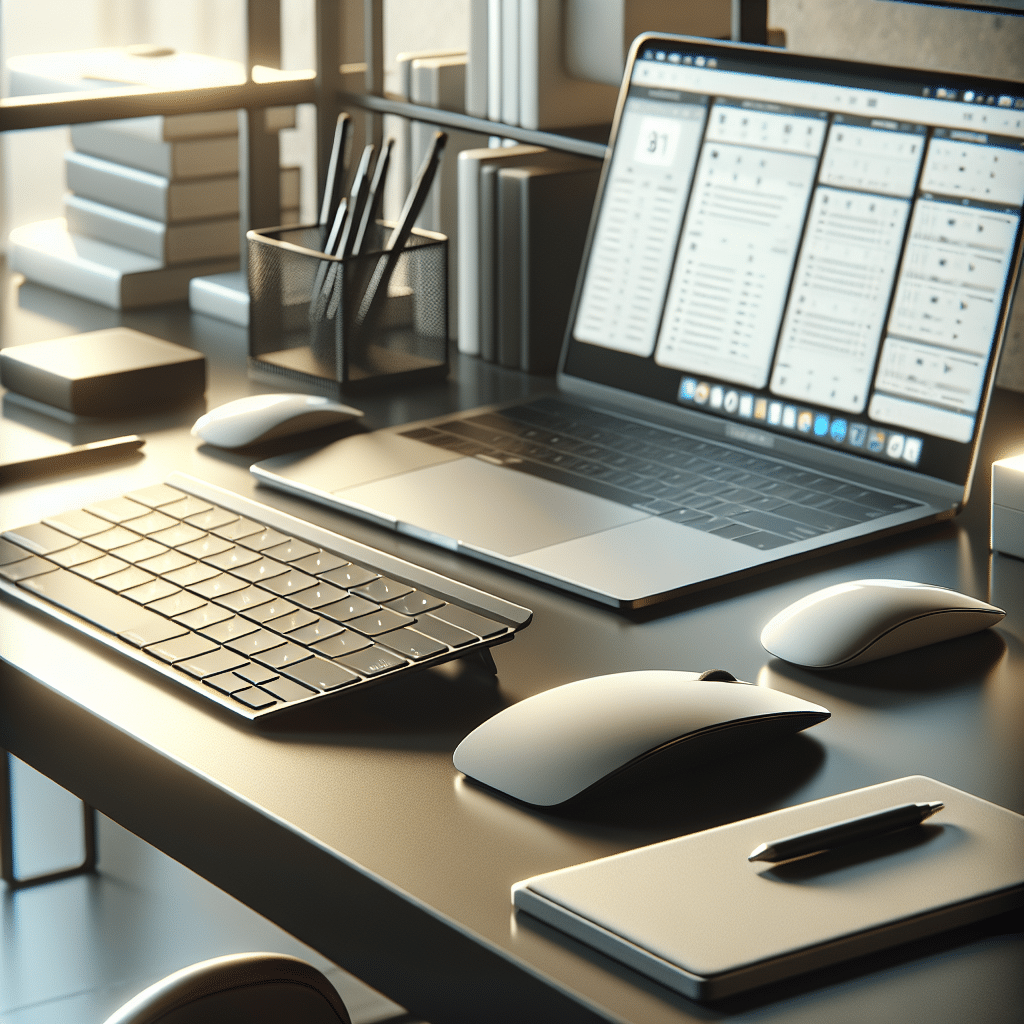Benefits of Wireless Keyboard and Mouse Combos
Wireless keyboard and mouse combos have become increasingly popular for both casual users and professionals. The freedom of movement they offer enhances productivity, allowing users to work in more comfortable positions without being tethered to their devices. With varying ergonomic designs, battery life, and connectivity options, these combos are ideal for creating a seamless workspace.
Ergonomic Design for Comfort
Many wireless keyboard and mouse combos focus on ergonomics, catering to users who spend extended hours at their computers. Keyboards may feature a split design, which helps reduce strain on the wrists. Additionally, many newer models include wrist rests made with memory foam or gel padding for extra support. Mice often come with contouring that fits the hand comfortably, reducing the risks of repetitive strain injuries.
Battery Life Considerations
Battery life is an essential factor when choosing a wireless keyboard and mouse combo. High-quality devices can last several months on a single set of batteries, depending on usage patterns. Some advanced models come with rechargeable batteries, offering the convenience of USB-C or micro USB charging ports. Investing in a combo with good battery management features—like auto-sleep modes or power switches—can also extend battery life.
Connectivity Options
Wireless keyboard and mouse combos typically utilize either Bluetooth or a 2.4 GHz wireless connection through a USB dongle. Bluetooth devices can connect to multiple devices without taking up USB ports, making them ideal for laptops and tablets. In contrast, 2.4 GHz devices often provide a more stable connection with lower latency, particularly beneficial for gaming or precision work.
Compatibility with Multiple Devices
Many modern wireless keyboard and mouse combos support easy switching between multiple devices, allowing users to type on their laptop and seamlessly switch to a tablet or desktop computer. This multi-device compatibility increases efficiency, especially in workplaces where employees frequently switch tasks or devices.
Customizable Features
Some wireless combos come with programmable keys and buttons, which can be tailored to specific applications or workflows. These features are particularly useful for gamers or professionals using software that requires numerous shortcuts. Customizable settings can enhance productivity and streamline repetitive tasks.
Aesthetics and Space Management
Wireless combos often feature sleek designs, with minimalist aesthetics that can fit into any workspace. The absence of cables reduces clutter, leading to a cleaner working environment. Many combos come in various colors and finishes, allowing users to select a design that complements their setup.
Signal Range and Interference
The range of wireless keyboards and mice generally reaches up to 30 feet, offering flexibility in positioning. However, it’s also important to consider potential interference from other wireless devices. Dual-band options can help mitigate issues, allowing users to switch frequencies if needed. Checking compatibility with other devices in your workspace is also wise.
Integrated Security Features
Security is a growing concern with wireless devices. Some manufacturers offer encryption protocols for their wireless connections, providing peace of mind that data remains secure during transfers. Brands that focus on security features often find a place in corporate environments where sensitive information is frequently handled.
Environmental Considerations
Choosing wireless keyboard and mouse combos made from sustainable materials can be an ethical consideration for conscious consumers. Companies are increasingly focusing on reducing their carbon footprint and offering eco-friendly products. Look for devices with recyclable packaging or those built from recycled materials, which can contribute to a greener environment.
User Reviews and Recommendations
When selecting the perfect wireless keyboard and mouse combo, user reviews can provide valuable insights. Review platforms often detail the performance of specific models under various conditions, including battery life, ease of use, and overall comfort. User feedback can help identify potential issues and confirm the quality of your consideration.
Price Range and Value
Wireless keyboard and mouse combos come in a wide price range, depending on features, brand reputation, and build quality. While budget options are available, investing in a higher-end combo can lead to better durability and a more enjoyable user experience. When evaluating value, consider warranty offers and customer support, as they can enhance your purchase.
Top Wireless Keyboard and Mouse Combos
-
Logitech MK850 Performance: Known for its advanced ergonomics, the MK850 features a cushioned palm rest and a contoured mouse designed for long hours of use. It also boasts multi-device connectivity options and customizable buttons.
-
Microsoft Surface Keyboard and Mouse: This combo is sleek, stylish, and made for seamless integration with Microsoft devices. It is particularly noted for its premium build quality and responsive keys.
-
Razer Turret for Xbox One: Targeting gamers, the Razer Turret includes a built-in mouse pad and is specifically engineered for gaming console users who desire keyboard and mouse controls.
-
Logitech K600 TV Keyboard: Designed for controlling smart TVs, this keyboard features a touchpad and can easily switch between devices, making it very versatile for different setups.
-
Corsair K57 RGB Wireless Gaming Keyboard: This combo combines excellent performance with customizable RGB lighting, making it ideal for gaming and productivity use.
Maintenance Tips for Longevity
To prolong the life of your wireless keyboard and mouse combo, regular maintenance is essential. Keep the surfaces clean by periodically wiping down keys and mouse buttons with a soft, damp cloth. Moreover, remove the batteries if the devices will not be used for an extended period to avoid potential corrosion or leakage.
Final Notes on Usage and Performance
Choosing the right wireless keyboard and mouse combo can significantly impact your work experience. Prioritize comfort, compatibility, and features that best suit your needs, as these factors will ultimately enhance productivity. By understanding the variety of options available, you are better equipped to make a choice that enables seamless work. Explore different brands and features to find the best fit for your daily workflow.