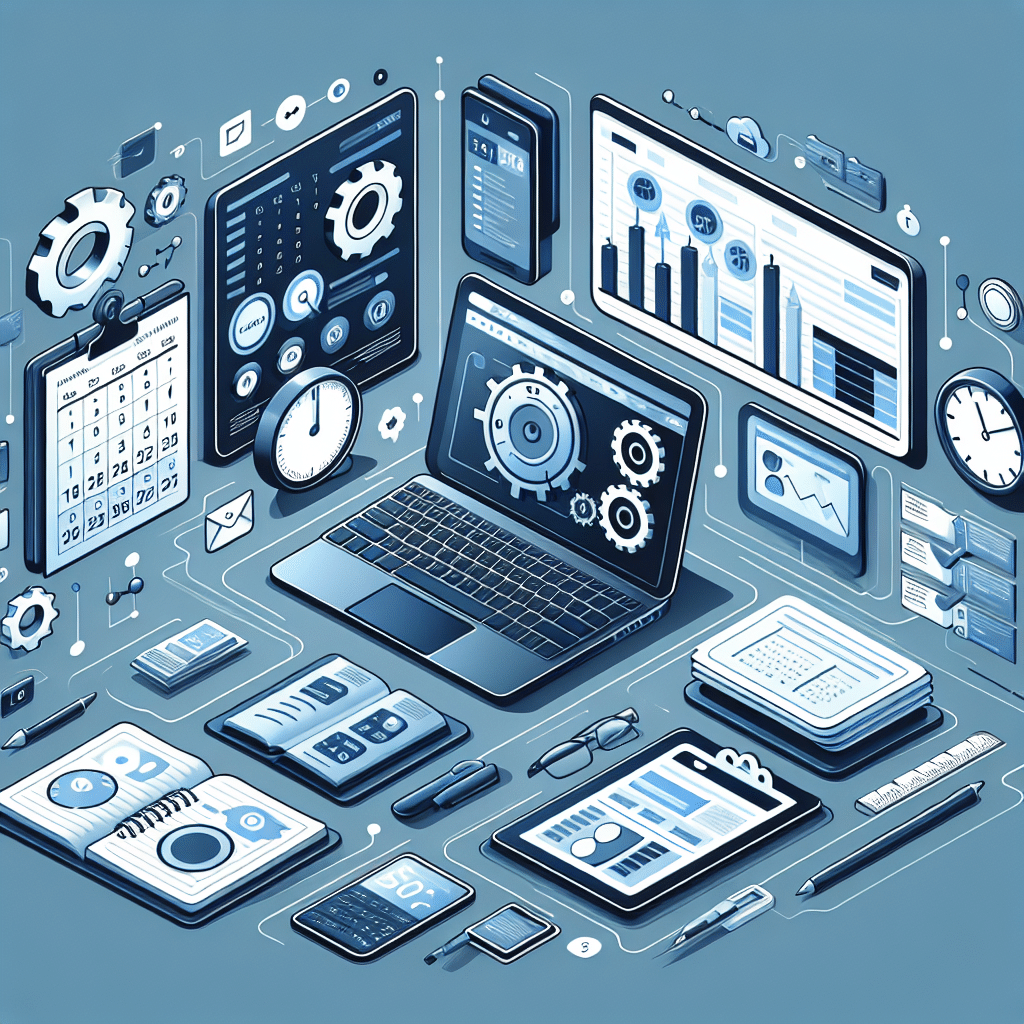Best Software for Project Planning
1. Asana
Asana is a heavily utilized project management tool designed to help teams organize, track, and manage their workflows. Its intuitive interface allows users to create tasks, assign them to team members, and set deadlines. Asana features various project views, including Kanban boards, lists, and timelines, which facilitate different planning styles. Its integration with over 100 applications—like Slack, Google Drive, and Trello—makes it versatile for teams of all sizes. Additionally, Asana’s reporting features provide insight into project progress, helping teams stay on track.
2. Trello
Trello is known for its simplicity and effectiveness, utilizing a card-based system that breaks down tasks into manageable parts. Its visual layout employs boards, lists, and cards where users can easily move tasks through stages, mimicking a Kanban approach. Customizable labels, checklists, and due dates enhance task tracking, while integration capabilities with tools like Zapier, Google Drive, and Slack allow seamless workflow automation. Trello’s mobile app ensures accessibility, making it a great option for teams needing flexibility.
3. Microsoft Project
Microsoft Project is a powerhouse in the realm of project management software. With deep functionality designed for complex project planning, it features Gantt charts, critical path analysis, and resource allocation. Microsoft Project allows for detailed project tracking, making it suitable for larger projects and experienced project managers. Its integration with other Microsoft products, such as Excel and Teams, enhances productivity while maintaining a familiar interface for existing Microsoft users.
4. Smartsheet
Smartsheet offers a unique blend of project management and spreadsheet functionality, making it appealing to teams accustomed to working with Excel. This platform allows users to create Gantt charts, filing systems, and automated workflows. With collaborative features such as file sharing, commenting, and alert features, Smartsheet encourages team engagement. The software also supports integration with numerous applications, including Salesforce, Jira, and Microsoft Office, creating a well-rounded project management ecosystem.
5. ClickUp
ClickUp is an all-in-one project management tool that caters to various industries and teams. With its customizable interface, users can utilize lists, boards, and Gantt charts, all tailored to unique project demands. ClickUp’s features like time tracking, goal setting, and real-time collaboration empower teams to maintain focus on priorities. Additionally, it integrates seamlessly with other tools like Slack, Google Calendar, and Dropbox, enhancing overall productivity and workflow management.
6. Monday.com
Monday.com is a visually appealing project management tool that offers extensive customization for project pipelines. Users can select from various templates that suit their project’s specific requirements, whether for marketing, software development, or event planning. The platform’s color-coded interface improves clarity and collaboration, while Automations streamline repetitive tasks. Monday.com also supports integration with numerous third-party applications, allowing teams to customize their workflows further.
7. Wrike
Wrike excels in real-time collaboration with its dynamic dashboard feature that offers visibility into team performance and project status. The software provides task management with time tracking, workload management, and reporting tools designed to enhance productivity. Wrike’s Gantt chart capabilities allow for comprehensive project planning and scheduling, and it supports seamless integrations with tools such as Microsoft Teams, Salesforce, and Adobe Creative Cloud.
8. Teamwork
Teamwork is a robust project management software that encompasses task management, time tracking, and project planning capabilities all in one platform. Its user-friendly interface promotes a collaborative environment, enabling users to mark tasks, set priorities, and track progress. Teamwork’s client-facing capabilities make it suitable for agencies working with external stakeholders, offering features like file sharing and collaborative project viewing. Integration with tools like Slack, HubSpot, and Google Workspace enhances its functionality.
9. Basecamp
Basecamp provides a straightforward approach to project management with an emphasis on simplicity and usability. It centralizes project communication by offering to-do lists, message boards, and file sharing within dedicated project spaces. Basecamp is beneficial for teams seeking less complexity, with built-in notifications and a focus on transparency across project roles. Its affordability makes it attractive for small and mid-sized teams looking for budget-friendly solutions.
10. nTask
nTask is a comprehensive task and project management software, ideal for small to medium-sized enterprises. It features kanban boards, Gantt charts, and time tracking functionalities that enhance organization and accountability. nTask also includes risk management and meeting management tools, which allow teams to plan, execute, and analyze projects effectively. Additionally, nTask’s integration capabilities with tools like Google Drive, Slack, and Zoom make it a robust solution for modern teamwork.
11. Zoho Projects
Zoho Projects stands out with its suite of features that assist in task management, time tracking, and invoicing, making it an excellent tool for freelance workers and businesses. Its Gantt chart capabilities and task automation minimize administrative burdens, while the integration with other Zoho applications provides a cohesive workflow. The software’s user-friendly interface enhances collaboration and task visibility, enabling teams to stay informed throughout the project lifecycle.
12. Jira
Primarily aimed at software development teams, Jira is a project management tool designed for agile project management. Its customizable boards and backlog management allow teams to implement methodologies such as Scrum and Kanban effectively. Jira’s reporting capabilities provide valuable insights into team performance, and its integrations with tools such as Bitbucket and Confluence promote a holistic development environment.
13. ProofHub
ProofHub simplifies project management with tools for planning, collaboration, and time tracking. Users can generate detailed reports on project progress and team member workloads. Its integrated chat function and proofing features enable seamless communication and feedback directly within the platform, enhancing user interaction and ensuring clarity of tasks.
14. Airtable
Airtable combines the functionality of spreadsheets and databases in a visually appealing interface. Users can create custom project workflows with various field types, including checkboxes, dropdowns, and attachments. The flexibility of Airtable allows it to be tailored for diverse project types, whether for marketing campaigns or product launches. With built-in automation features, Airtable enhances routine project tasks and integrates with popular applications for a streamlined experience.
15. LiquidPlanner
LiquidPlanner is designed for team collaboration and project planning under uncertainty. Its unique “predictive scheduling” feature helps anticipate project outcomes by accounting for multiple variables. Teams can organize tasks according to priority levels and schedules, making it a robust tool for teams that need to manage complex projects and adaptive scheduling.
16. ClickTime
ClickTime focuses on professional service organizations with features that support resource management, time tracking, and budgeting. ClickTime’s interface allows project managers to plan and allocate resources effectively while monitoring project expenses. Integration with various accounting and productivity applications enhances its applicability in diverse project environments.
17. Workzone
Workzone is ideal for teams needing a highly visible project management tool. Its dashboard displays project status, key deadlines, and task allocation clearly. Workzone enables document management, collaboration, and Gantt chart visualization, making it easy for teams to monitor tasks and priorities efficiently.
18. Figma
While primarily a design tool, Figma also incorporates collaborative project management capabilities, especially for design and product teams. Users can manage feedback directly on designs, track version histories, and assign responsibilities for design-related tasks. Figma integrates with tools like Slack and Dropbox, making it a suitable option for creative teams.
19. GanttPRO
GanttPRO focuses on Gantt charts for project planning, making it easy for teams to visualize tasks and schedules. It offers templates for various industries, allowing users to start planning quickly. Collaborative features enable teams to work on projects from anywhere, with capabilities for workload management and project reporting.
20. Easy Projects
Easy Projects blends project management and resource allocation, providing teams with essential tools to manage workflows efficiently. Its Gantt chart and Kanban board features facilitate planning, while its reporting tools help monitor performance. Additionally, Easy Projects supports integrations with numerous leading applications, ensuring that teams can maintain a coherent workflow across platforms.
Selecting the best software for project planning largely depends on the specific needs of your team, project complexity, and collaboration requirements. Each of these tools offers unique functionalities that cater to various project management styles, ensuring teams have the tools they need to succeed.