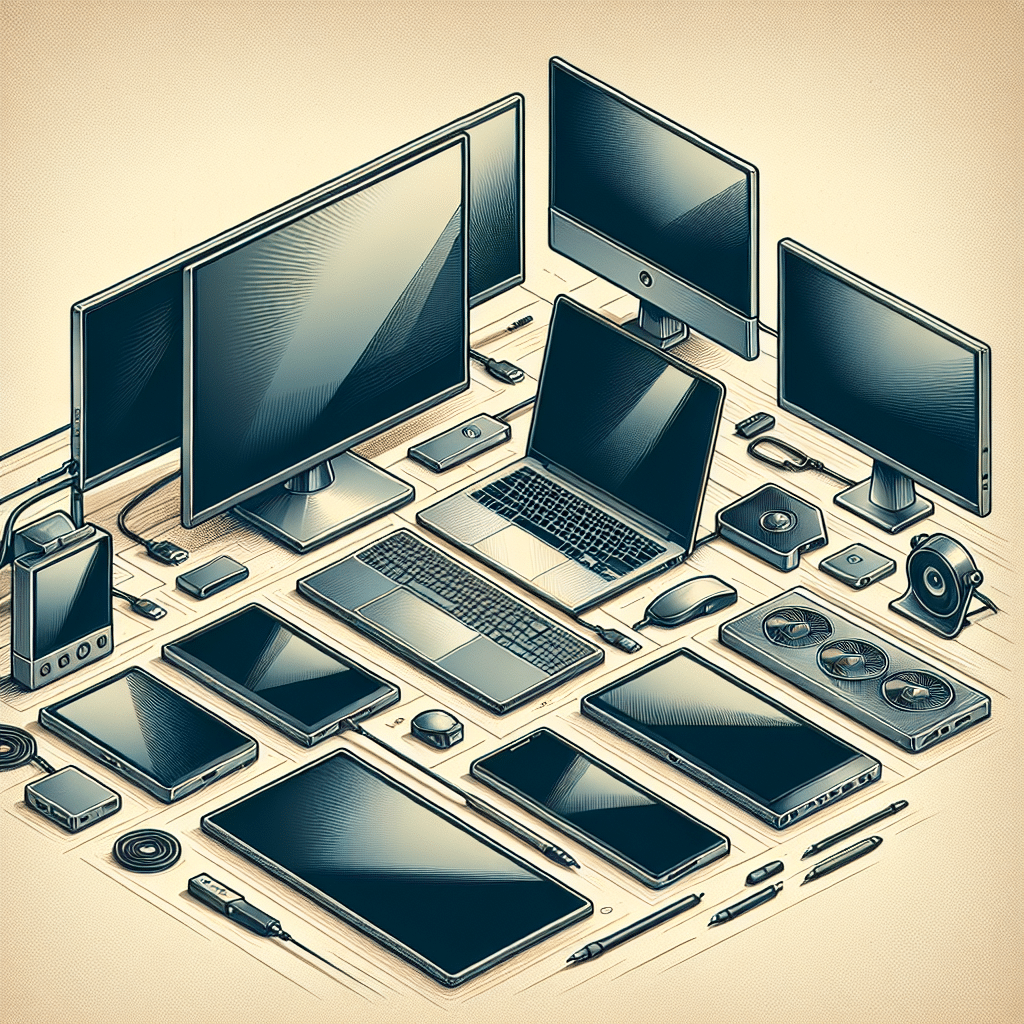The Rise of Portable External Monitors for Laptops
In today’s digital landscape, the demand for portable external monitors has surged, especially among remote workers, digital nomads, and students. These versatile devices offer a fantastic way to enhance productivity, providing additional screen real estate wherever you are. Here’s a comprehensive look at what portable external monitors are, their benefits, features to consider, and top options available in the market.
Benefits of Portable External Monitors
-
Increased Productivity: Adding a secondary screen can significantly boost productivity. Research shows that multitasking with dual monitors can increase efficiency by up to 42%. Users can have multiple applications open simultaneously, making tasks easier to manage.
-
Improved Ergonomics: Working on a laptop for extended periods can lead to poor posture. An external monitor can be positioned at eye level, reducing neck strain and promoting better posture.
-
Enhanced Viewing Experience: Portable monitors typically offer larger screens with higher resolutions, perfect for tasks that require precise visual detail, such as graphic design and video editing.
-
Compact and Lightweight: Designed for on-the-go use, most portable monitors are thin and lightweight, making them easy to transport. They can fit into a backpack without adding significant bulk.
-
Versatility: Portable monitors often feature various connectivity options, supporting HDMI, USB-C, and sometimes even wireless connections, making them compatible with a wide range of devices, from laptops to gaming consoles.
Key Features to Look For
When selecting a portable external monitor, there are several important features to consider:
-
Size and Weight: The ideal portable monitor usually ranges between 13-17 inches. The size you choose should depend on your mobility needs and workspace. Also, consider weight; lighter monitors are easier to carry.
-
Resolution and Display Quality: High-resolution displays (1080p or higher) provide better image clarity and are vital for tasks that require fine details. IPS panels often offer more vibrant colors and better viewing angles than TN panels.
-
Connectivity Options: Ensure the monitor has suitable ports for your laptop. USB-C is becoming standard, allowing for video, power, and data transfer through a single cable. HDMI ports are common, but may require adapters for some laptops.
-
Battery Life: Some portable monitors come with built-in batteries, enabling use without needing to plug into a power source. This feature is convenient for use in cafes or while traveling.
-
Adjustability and Stand Options: An adjustable stand or a monitor that supports multiple viewing angles makes it easier to find a comfortable working position. Some models offer VESA mount compatibility for added flexibility.
-
Touchscreen Capability: Touchscreen monitors are user-friendly, allowing for intuitive interaction with applications. This feature is especially beneficial for graphic designers and artists.
Top Portable External Monitors in 2023
-
ASUS ZenScreen MB16AC:
- Size: 15.6 inches
- Resolution: Full HD (1920×1080)
- Weight: 800 grams
- Connectivity: USB-C, HDMI
- Features: Auto-rotation, comes with a smart case that doubles as a stand, excellent color accuracy.
-
Lenovo ThinkVision M14:
- Size: 14 inches
- Resolution: Full HD (1920×1080)
- Weight: 570 grams
- Connectivity: USB-C
- Features: Ultra-slim design, adjustable brightness, and low blue light technology.
-
AOC I1601FWUX:
- Size: 15.6 inches
- Resolution: Full HD (1920×1080)
- Weight: 800 grams
- Connectivity: USB-C
- Features: IPS panel for better viewing angles, ultra-slim design, and an ergonomic stand.
-
Dell P2720DC:
- Size: 27 inches (less portable but offers versatility)
- Resolution: QHD (2560×1440)
- Weight: 5.6 kg
- Connectivity: USB-C, HDMI, DisplayPort
- Features: High resolution, built-in KVM switch, great compatibility with laptops.
-
GeChic 1101P:
- Size: 11.6 inches
- Resolution: Full HD (1920×1080)
- Weight: 650 grams
- Connectivity: HDMI, USB-C
- Features: Integrated battery, touchscreen, and ultra-portable design.
-
LG Gram +view:
- Size: 16 inches
- Resolution: Full HD (1920×1080)
- Weight: 600 grams
- Connectivity: USB-C
- Features: Dual-screen capability when combined with compatible LG laptops, lightweight and foldable design.
Practical Considerations
When using a portable external monitor, consider the following practical aspects:
-
Work Environment: Ensure adequate lighting to avoid glare on the screen, which can be distracting or straining on the eyes.
-
Cable Management: Investing in good quality cables and possibly a portable cable organizer can enhance the ease of setup and minimize travel stress.
-
Device Compatibility: Before purchase, confirm that your laptop’s hardware and software can support a second screen. Windows and macOS have built-in functionalities that make adding a monitor seamless.
-
Use Case: Identify what tasks will primarily be performed on the external monitor. This can determine the best screen size, resolution, and features (like a touchscreen versus a standard display).
Conclusion
The emergence of portable external monitors has transformed the way individuals work, collaborate, and create. By providing significant advantages in productivity, ergonomics, and versatility, they have become essential tools for anyone seeking to enhance their laptop experience. Whether you’re a remote worker, a student, or a creative professional, the perfect portable monitor is out there to meet your needs. Choose wisely, consider your specific requirements, and elevate your workspace to a new level of efficiency and comfort.