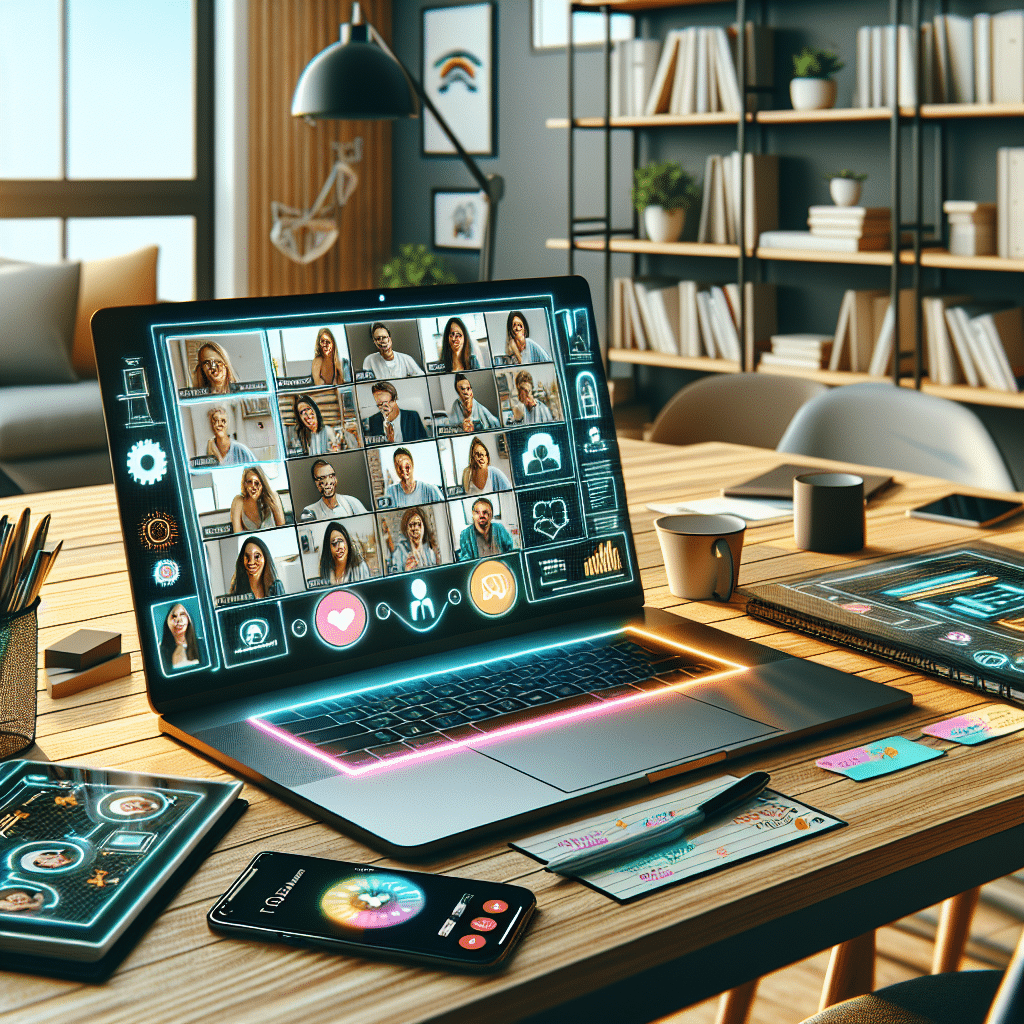The Rise of Collaboration Tools for Home Offices
In the digital age, remote work has become a staple for many professionals. As the trend grows, so does the need for effective collaboration tools that facilitate seamless communication and teamwork, even in home office setups. Here is an exploration of various collaboration tools essential for enhancing productivity in home offices.
1. Project Management Software
Asana
Asana is a versatile project management tool offering a user-friendly interface for task assignment, tracking, and project timelines. It allows teams to create tasks, set deadlines, and monitor progress through various views such as lists, boards, and calendars. Integrations with applications like Slack and Google Drive enhance workflow efficiency.
Trello
Trello uses a visual approach to project management through boards, lists, and cards. It is great for teams that prefer a visual representation of their tasks. Its drag-and-drop feature makes organizing and prioritizing work intuitive. Trello’s power-ups, like calendar views and time tracking, add further functionality.
Monday.com
Monday.com stands out with its highly customizable dashboards that adapt to various project management needs. Users can build their workflows, making it suitable for teams of all sizes. The platform supports automation to reduce repetitive tasks and improve efficiency.
2. Communication Tools
Slack
Slack is a leading communication platform designed to facilitate team collaboration. With channels for different topics, direct messaging features, and the ability to share files, it’s perfect for keeping communication organized. Slack integrates with numerous tools, such as Google Docs and Zoom, enhancing overall team efficiency.
Microsoft Teams
Integrated with the Microsoft 365 suite, Teams offers chat functionality as well as video conferencing features. This tool is favorable for companies already utilizing Microsoft products, as it provides seamless integration with Word, Excel, and SharePoint, allowing easy file sharing and collaboration on documents.
Zoom
Zoom became a household name during remote work surges. It allows for virtual meetings with high-quality audio and video conferencing capabilities. Features such as screen sharing, breakout rooms, and webinar options make Zoom suitable for both casual team check-ins and large presentations.
3. File Sharing and Storage
Google Drive
Google Drive is an essential tool for file storage and sharing. It offers generous free storage and extensive collaboration features through Google Docs, Sheets, and Slides. Multiple users can edit documents in real-time, making it ideal for collaborative projects and presentations.
Dropbox
Dropbox is well-known for its ease of use and reliable file synchronization across devices. With its file sharing capabilities, users can collaborate on documents easily. Dropbox Paper, a collaborative document-editing tool, enables users to brainstorm and create content together effectively.
OneDrive
Part of the Microsoft ecosystem, OneDrive provides similar functionality to Google Drive, focusing on seamless access to files across devices. With its integration into Windows, OneDrive enables effortless file syncing and sharing, making it perfect for Microsoft Office users.
4. Time Management Tools
Toggl
Toggl is designed to help individuals and teams track their time effectively. Its intuitive interface allows users to log hours spent on various tasks, enabling better insights into productivity. The analytics feature provides detailed reports, assisting in time management and optimizing work schedules.
Forest
Forest takes a unique approach to time management by encouraging focus through gamification. Users plant virtual trees that grow while they avoid distractions. If they exit the app, the tree dies, which motivates users to stay focused for specified periods.
RescueTime
RescueTime automatically tracks time spent on various applications and websites, providing users with insights into their productivity habits. Users receive weekly summaries that highlight where time is spent, allowing them to make informed adjustments to their workflows.
5. Virtual Whiteboards
Miro
Miro is a digital whiteboard tool that empowers teams to collaborate visually. It offers a variety of templates for brainstorming, diagrams, and user journey mapping. The infinite canvas encourages creativity, and features like sticky notes, drawing tools, and video chat boost collaborative efforts.
Jamboard
From Google, Jamboard serves as a digital canvas allowing for real-time collaboration. Teams can brainstorm, share ideas, and visualize projects together. The integration with Google Workspace makes Jamboard easy to incorporate into existing workflows and facilitates easy sharing of work.
6. Automation Tools
Zapier
Zapier simplifies workflow automation by connecting apps and services without requiring coding knowledge. Users can create “Zaps” that automate repetitive tasks, such as sending Slack notifications when new files are added to Google Drive. This boosts productivity by reducing manual work.
IFTTT (If This Then That)
IFTTT is another automation tool that allows users to create conditional statements between applications. By connecting various apps and devices, users can streamline their workflows, making repetitive tasks easier and more efficient.
7. Online Collaboration Suites
Notion
Notion combines note-taking, task management, databases, and wikis into a single platform. Its versatility makes it suitable for individuals and teams alike. Users can create customized workflows, collaborate on documents, and store knowledge conveniently.
ClickUp
ClickUp is an all-in-one platform that combines project management, document collaboration, and goal tracking. Its highly customizable interface caters to diverse organizational needs, and it offers a myriad of features including reminders, time tracking, and integration with other tools.
8. Security and Compliance Tools
LastPass
As remote work increases reliance on digital collaboration tools, securing sensitive information is critical. LastPass is a password manager that helps teams manage and store passwords securely. It supports team sharing and access controls, ensuring that only authorized personnel can reach sensitive accounts.
1Password
Similar to LastPass, 1Password focuses on security but emphasizes easy collaboration. It provides features for managing passwords, documents, and secure notes, making it suitable for teams needing both individual and shared access to sensitive information.
9. Feedback and Survey Tools
SurveyMonkey
SurveyMonkey allows teams to gather valuable feedback through customizable surveys and polls. This tool is essential for understanding team dynamics, project feedback, and even client opinions. Analyzing survey results can lead to actionable insights for improvement.
Typeform
Typeform enhances user engagement with visually appealing surveys and forms. Its interactive design encourages respondents to complete surveys, providing teams with valuable insights and information for better decision-making.
By integrating these collaboration tools into a home office environment, professionals can experience smoother workflows, enhanced communication, and improved productivity. Embracing technology in this way not only facilitates effective remote teamwork but also creates a connected environment despite physical distances. Whether it’s managing projects, sharing files, or tracking time, the right collaboration tools can significantly benefit any home office setup.