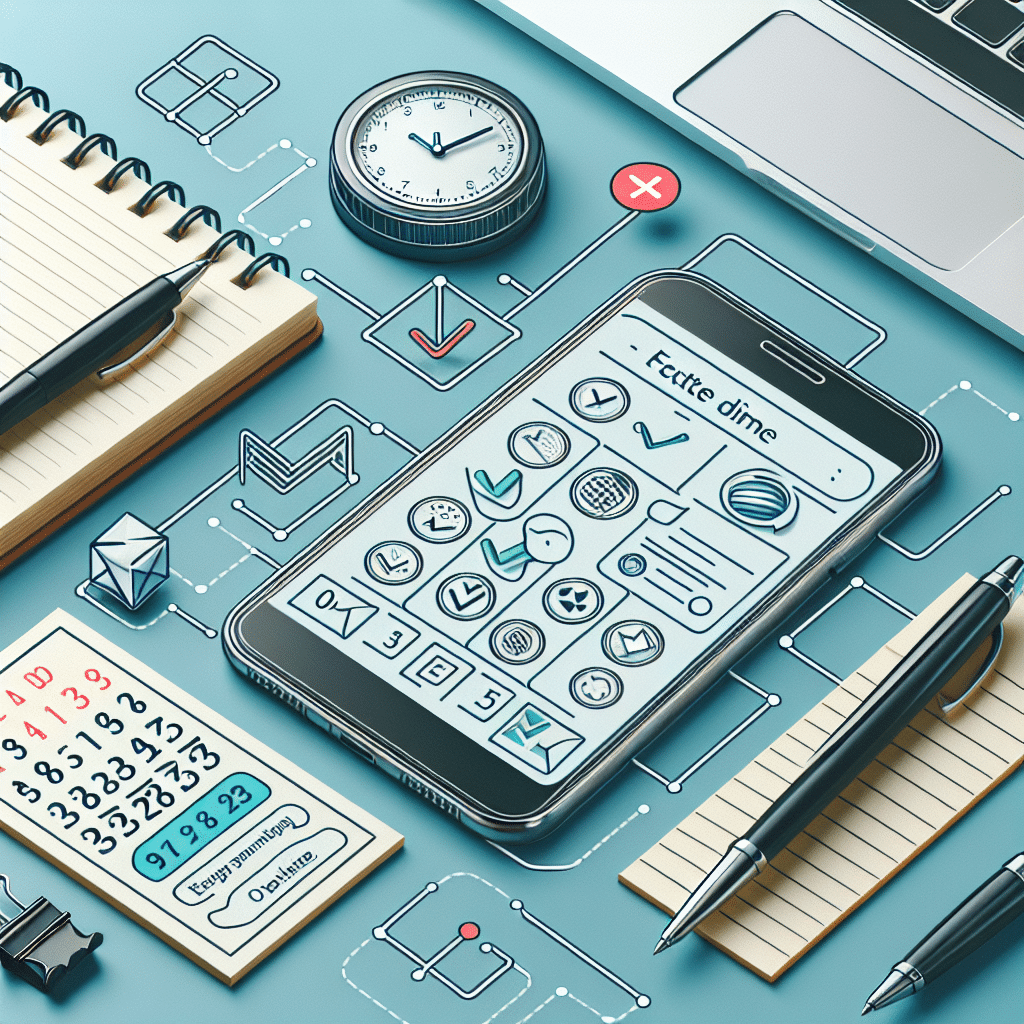Understanding Note-Taking Apps: A Comprehensive Guide for Students and Professionals
Benefits of Using Note-Taking Apps
1. Enhanced Organization
Note-taking apps allow users to create, categorize, and search notes effortlessly. With features like folders, tags, and notebooks, students and professionals can keep their thoughts organized without the clutter of paper.
2. Accessibility Anywhere
Cloud integration enables access to notes across devices—laptops, tablets, and smartphones. This ensures that users can retrieve their notes on-the-go, which is especially beneficial for professionals who travel or students who move between classes.
3. Collaboration Features
Many note-taking apps facilitate real-time collaboration. Users can share notes with peers, making it easier to work on group projects or study together. The ability to comment or edit notes in real-time enhances team productivity.
4. Multimedia Support
Incorporating images, voice recordings, and videos into notes enhances understanding and retention. Students can integrate lecture recordings or relevant images without disrupting the flow of their notes.
Popular Note-Taking Apps for Students
1. Evernote
Evernote is a versatile app that combines text, images, and documents seamlessly. Its web clipping tool allows students to save articles for research, and its powerful search feature makes locating notes quick and easy. Cross-platform synchronization ensures that notes are updated in real time.
2. OneNote
Microsoft OneNote offers a freeform canvas for note-taking, making it perfect for students who prefer a less conventional format. Its integration with other Microsoft Office products enhances functionality, and its rich text formatting features allow for highly personalized notes.
3. Notion
Notion is increasingly popular among students due to its all-in-one workspace capabilities. Users can create notes, databases, to-do lists, and calendars. Its customizable templates cater to diverse needs, allowing for a personalized approach to note-taking.
4. Google Keep
For those seeking simplicity, Google Keep is an ideal solution. It allows users to create quick notes and lists and share them effortlessly. The app’s color-coding system aids organization, and integration with Google Workspace makes it easy to link to other files.
Noteworthy Apps for Professionals
1. Bear
Bear is a favorite among writers and professionals for its clean interface and powerful Markdown support. The tagging system helps organize notes efficiently, and its cross-device capability ensures users have access across iOS platforms.
2. Todoist
While primarily a task management tool, Todoist’s ability to create notes within tasks makes it a multifunctional app. Professionals can set reminders and prioritize tasks while still having a space to jot down important details.
3. GoodNotes
Especially popular among professionals who prefer handwritten notes, GoodNotes combines the benefits of digital note-taking with the tactile experience of writing. The app allows users to annotate PDF documents and organize notes into categorized notebooks.
4. Zoho Notebook
Zoho Notebook stands out for its visually appealing interface and multimedia capabilities. Professionals can create diverse notes, including text, audio recordings, and sketches. Its collaboration features make it an excellent choice for team settings.
Key Features to Consider
1. Cross-Platform Compatibility
A note-taking app should be accessible on multiple devices. Ensure that it is available for both mobile and desktop to keep your notes available anywhere.
2. Search Functionality
An effective search tool allows users to find specific notes quickly, an essential feature for busy students and professionals who need immediate access to information.
3. Customization Options
The ability to format and customize notes enhances user experience. Look for apps that allow the use of different fonts, colors, and layouts.
4. Security Features
For sensitive information, security features like password protection, encryption, and secure cloud storage are essential.
The Future of Note-Taking Apps
The evolution of technology is leading to advanced note-taking features. AI integration, for example, promises smart organization of notes based on user behavior, making suggestions that optimize productivity.
Voice Recognition
Voice-to-text capabilities are improving, allowing users to dictate notes effortlessly. This feature is particularly useful for students during lectures and professionals in meetings.
Live Transcription
Some apps are beginning to incorporate real-time transcription capabilities, turning spoken words into written notes. This is invaluable for users who want to capture discussions verbatim without manual entry.
Integration with Other Tools
Future advancements may lead to even deeper integrations with other software tools like calendars, task managers, and cloud storage services, creating a seamless experience across platforms.
Tips for Effective Note-Taking
1. Use Bullet Points
Bullet points help distill information into digestible pieces, making it easier to follow and review later.
2. Highlight Key Information
Utilizing different colors or styles to highlight important information aids in quick reviews and retention.
3. Regular Review
Schedule regular intervals to revisit and refine your notes. This helps reinforce memory and ensures that information is retained long-term.
4. Sync Regularly
Ensure that your notes are synced across devices, preventing loss of information and ensuring that you have the latest updates regardless of the device.
Conclusion
Note-taking apps have revolutionized how students and professionals manage information, offering versatile, user-centered solutions for capturing thoughts, ideas, and knowledge. With an array of features tailored to different needs, choosing the right app can vastly improve productivity and organization. As technology continues to advance, the potential of these apps will only grow, shaping how we document and interact with our ideas.