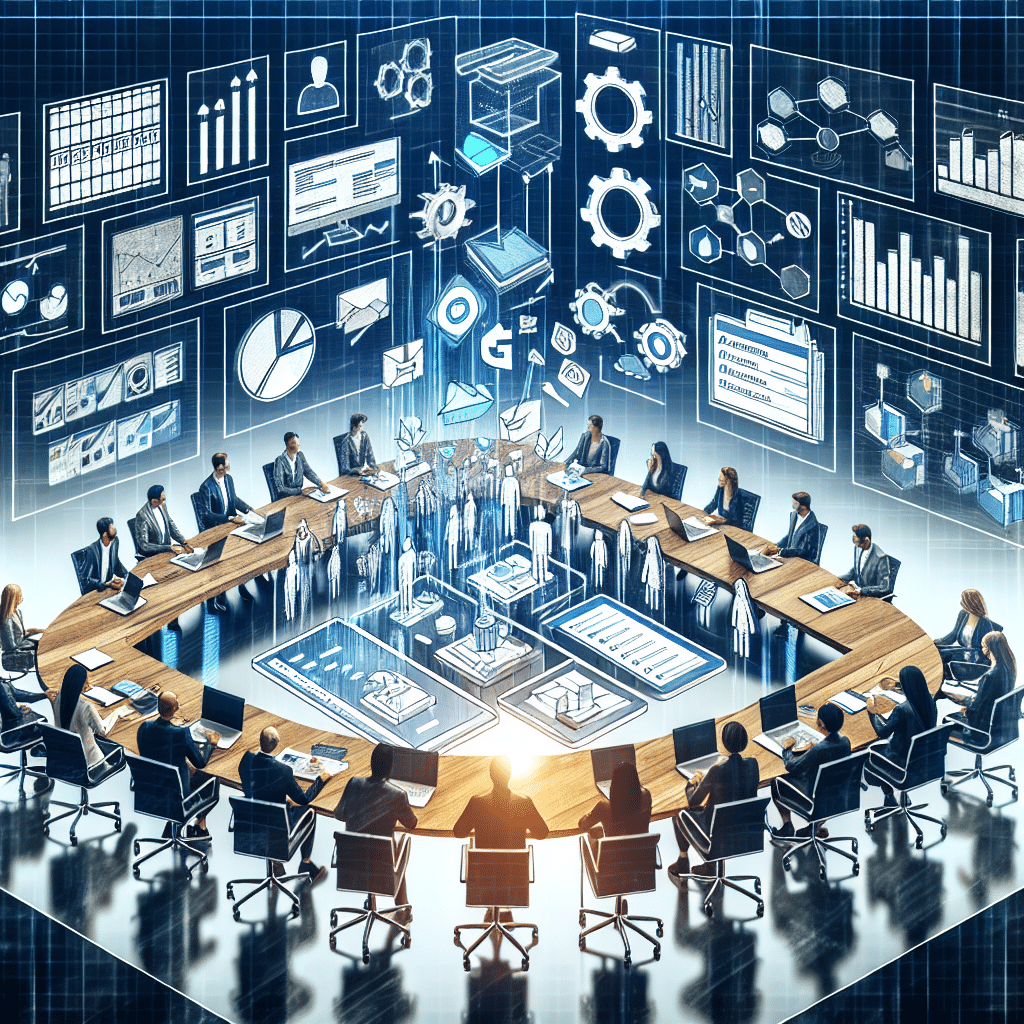Task Management Software for Teams: Enhancing Collaboration and Productivity
1. Understanding Task Management Software
Task management software is essential for teams seeking to streamline workflows, improve communication, and boost productivity. By allowing team members to assign, track, and prioritize tasks, companies can ensure that everyone is on the same page, deadlines are met, and project goals are achieved. This software often includes features such as task assignment, progress tracking, deadline reminders, and collaboration tools.
2. Key Features to Look For
When selecting task management software, several key features can enhance team functionality:
-
Task Assignment and Prioritization: The ability to assign tasks to individual team members and prioritize them based on importance or deadlines will create clarity in the workflow.
-
Collaboration Tools: Look for tools that allow team members to collaborate in real time, share files, and leave comments directly on tasks.
-
Time Tracking: Integrated time tracking features enable teams to monitor the time spent on tasks, which can improve project scheduling and resource allocation.
-
Reporting and Analytics: Advanced reporting tools provide insights into team performance and project status, helping teams to make data-driven decisions.
-
Integrations: Choose software that can seamlessly integrate with other tools your team uses, such as communication platforms (e.g., Slack, Microsoft Teams), file storage systems (e.g., Google Drive, Dropbox), and calendar applications.
3. Benefits of Task Management Software
The use of task management software provides a wide range of benefits for teams of all sizes:
-
Improved Transparency: Every team member has visibility over ongoing tasks and project timelines, preventing misunderstandings and miscommunication.
-
Enhanced Accountability: With clear assignments and deadlines, team members are more likely to take responsibility for their tasks and ensure timely completion.
-
Streamlined Workflows: Automated task progress updates, alerts, and reminders help streamline workflows and reduce manual effort.
-
Effective Resource Management: Task management software enables teams to assess the workload and distribute tasks efficiently based on team members’ availability and skills.
4. Popular Task Management Tools
There are several task management software options available in the market. Here’s a look at some of the most popular tools and their unique features:
-
Asana: Asana is known for its intuitive design and user-friendly interface. It allows teams to create projects, set priorities, and assign tasks while offering features like timelines and boards to visualize progress.
-
Trello: Trello uses a card-based system that is visually engaging. It’s particularly useful for teams that prefer a Kanban-style approach to manage their projects. Trello also supports integrations and automation through Butler.
-
Monday.com: This tool provides a highly customizable platform with various templates suited for different industries. Monday.com allows teams to manage workflows, track progress, and analyze productivity metrics effectively.
-
Jira: Primarily used by software development teams, Jira offers extensive issue tracking and project management features, including Agile methodology support and sprint planning.
-
ClickUp: ClickUp stands out with its flexibility and scalability, catering to the needs of both small teams and large enterprises. It combines task management, docs, goals, and chat within a single platform.
5. Implementing Task Management Software
To ensure a smooth transition to new task management software, follow these steps:
-
Assess Team Needs: Before selecting software, gather feedback from team members to determine their needs, preferences, and any specific challenges they face in task management.
-
Select the Right Tool: Based on your assessment, choose a tool that provides the necessary features while fitting your team’s budget and technological capabilities.
-
Train Your Team: Offer comprehensive training sessions to help team members familiarize themselves with the software. Consider creating a knowledge base or user guide for ongoing reference.
-
Encourage Usage: To gain the full benefits of the software, encourage your team to consistently use it. Address any concerns or hurdles they face during initial usage.
-
Review and Optimize: Regularly solicit feedback on the effectiveness of the task management software and make necessary adjustments or switch tools as needed.
6. Best Practices for Using Task Management Software
To maximize the effectiveness of task management software, adhere to the following best practices:
-
Set Clear Objectives: Define clear project goals and deadlines from the outset to guide team members.
-
Regular Check-Ins: Schedule weekly or bi-weekly check-ins to review progress and address challenges, promoting accountability and team cohesion.
-
Celebrate Milestones: Acknowledge progress and celebrate team successes along the way, which can enhance motivation and team morale.
-
Utilize Tags and Labels: Use tags, labels, or color coding to categorize tasks based on priority, project phase, or team member assignments for easy reference.
-
Encourage Documentation: Encourage team members to document their processes, challenges, and solutions within the software for continuous learning and improvement.
7. Challenges of Task Management Software
While task management software has numerous advantages, teams may encounter challenges such as:
-
Resistance to Change: Team members who are accustomed to a particular workflow may resist transitioning to new software. Address this through training and support.
-
Over-Complexity: Some tools can be overwhelming due to their extensive features. Focus on the essentials and gradually introduce more advanced features over time.
-
Information Overload: Teams may struggle with excessive notifications and updates. Customize settings to manage alerts and keep communication streamlined.
8. Conclusion
Task management software can be a transformative tool for teams, fundamentally altering how they work together. By improving clarity, accountability, and workflow efficiency, teams can focus more on fulfilling their goals and less on managing tasks. By selecting the right tool, implementing best practices, and maintaining open communication, organizations can leverage task management software for sustained success.