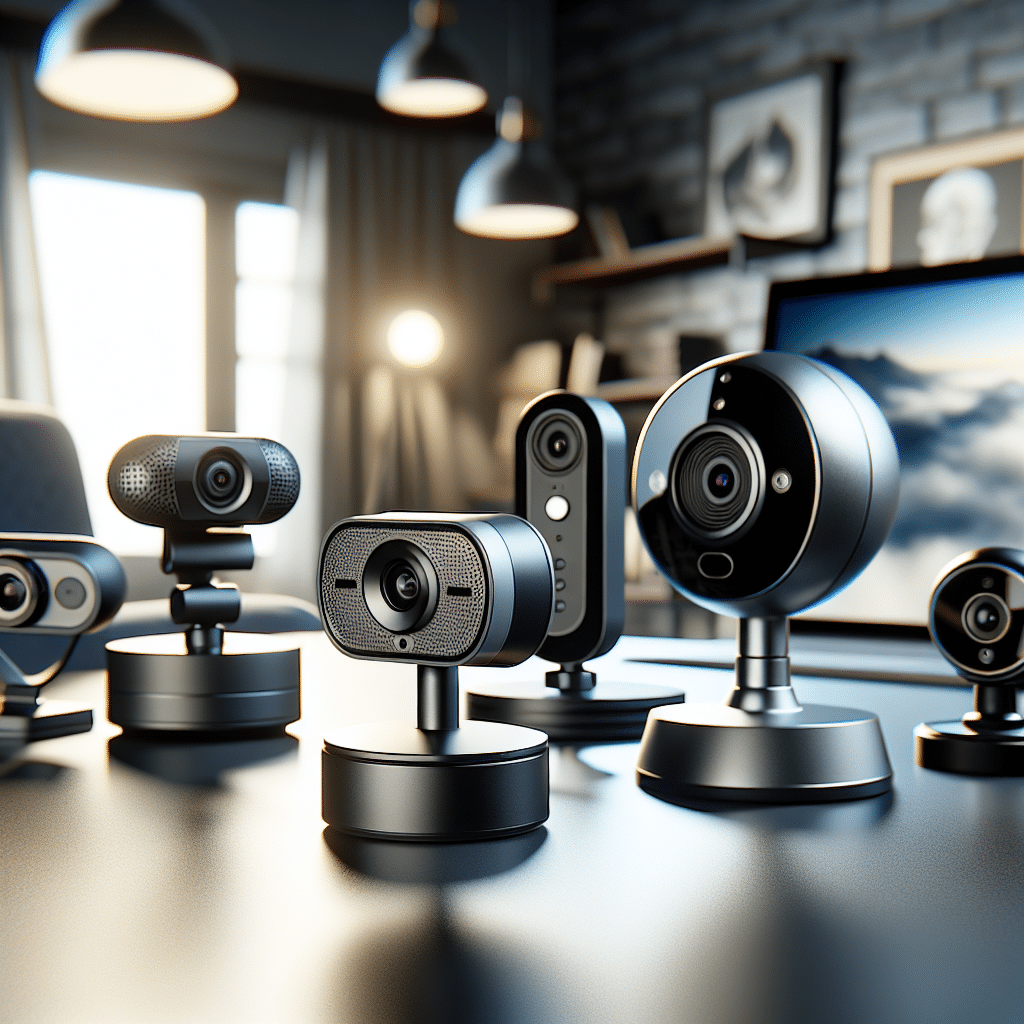Best Webcams for Remote Work Meetings
1. Logitech C920 HD Pro Webcam
The Logitech C920 HD Pro Webcam is a staple for remote workers. Offering 1080p video quality at 30 frames per second, it delivers crisp, clear images that enhance your virtual meetings. The camera features a glass lens and a premium autofocus system that ensures your face is always sharply focused while filtering out background noise via its built-in dual microphones. Additionally, the C920 is compatible with various operating systems, including Windows and macOS, making it a versatile choice for professionals.
Key Features:
- 1080p HD recording
- Dual microphones
- Automatic light correction
- Great compatibility with video conferencing tools
2. Razer Kiyo
The Razer Kiyo is designed with streamers and remote workers in mind. Its standout feature is an adjustable ring light, which enhances your appearance even in low-light settings. With 720p resolution at 60 frames per second, it maintains a high-quality image, making it excellent for meetings and presentations. The Kiyo is compatible with major conferencing platforms and offers 60 fps for smooth video playback.
Key Features:
- Integrated ring light
- 720p at 60fps
- Easy to integrate with streaming software
- Adjustable brightness levels
3. Microsoft LifeCam HD-3000
The Microsoft LifeCam HD-3000 combines affordability with quality, making it an ideal option for budget-conscious professionals. Offering 720p HD video and TrueColor technology, it adapts to the lighting conditions for better image quality. The LifeCam’s wide-angle lens is great for group meetings, while its flexible stand allows positioning on various surfaces.
Key Features:
- 720p HD video
- TrueColor technology
- Wide 68-degree viewing angle
- Plug-and-play functionality
4. Logitech StreamCam
Designed for both content creators and remote workers, the Logitech StreamCam offers 1080p videos at 60 fps. It includes versatile mounting options, allowing users to position the camera in various ways for optimal angles. The camera’s smart autofocus and exposure adjustments ensure consistent lighting and image clarity. Additionally, the StreamCam provides a USB-C connection for faster data transfer and is compatible with the Logitech Capture app for live streaming.
Key Features:
- 1080p HD at 60fps
- USB-C connectivity
- Smart auto-focus and exposure adjustments
- Versatile mounting options
5. AVerMedia PW513
The AVerMedia PW513 is a 4K Ultra HD webcam, perfect for professionals who want the best video quality possible. It features a wide 94-degree field of view, allowing multiple participants to fit into the frame. The PW513 is great for presentations, and its seamless integration with various video conferencing platforms makes it an ideal choice for remote work.
Key Features:
- 4K Ultra HD resolution
- 94-degree wide-angle lens
- Superior low-light performance
- Plug-and-play functionality
6. AUKEY FHD Webcam
The AUKEY FHD Webcam provides excellent value for users who need reliability without breaking the bank. Offering 1080p resolution, it includes built-in stereo microphones that capture sound from multiple directions. Its compact and portable design allows for easy travel, making it suitable for remote workers who are always on the go.
Key Features:
- 1080p Full HD
- Built-in dual microphones
- Plug-and-play setup
- Compact design
7. Logitech Brio
The Logitech Brio is designed for high-end performance, featuring 4K Ultra HD recording capabilities. It includes advanced technologies like HDR and RightLight 3, which adapt to varying lighting conditions. The Brio has a 90-degree field of view and supports Windows Hello facial recognition for enhanced security in professional settings. Its flexibility makes it suitable for various environments, from dimly lit home offices to bright conference rooms.
Key Features:
- 4K Ultra HD resolution
- HDR and RightLight 3 technology
- Adjustable field of view
- Windows Hello compatibility
8. Nexigo N660P
With an affordable price tag, the Nexigo N660P webcam offers solid performance for remote meetings. It features 1080p resolution and a built-in privacy cover, providing users with peace of mind when not in use. The N660P’s dual microphones enhance audio capture, making it easy to communicate without background noise interference.
Key Features:
- 1080p video quality
- Built-in privacy cover
- Dual microphones
- USB plug-and-play
9. ASUS ROG Eye
The ASUS ROG Eye caters to both gamers and professionals. This 1080p camera captures videos at 60 fps, providing smooth video quality suitable for remote meetings or streaming. Its light-correcting technology enhances image quality in low-light conditions, making it a versatile choice for different lighting environments.
Key Features:
- 1080p at 60fps
- Light correction technology
- Expressive animations and filters
- Sleek design
10. Papalook PA552
If you’re looking for a webcam that balances quality and affordability, the Papalook PA552 offers great performance for remote work. With 1080p video quality and built-in microphones, it’s easy to set up and use across multiple platforms. The flexible mounting allows users to position it according to their preference, making it ideal for any workspace setup.
Key Features:
- 1080p full HD resolution
- Built-in noise-canceling microphone
- Flexible mounting options
- Compatible with most operating systems
Tips for Choosing the Right Webcam
When selecting a webcam for remote work, consider the following factors:
- Video Quality: Aim for at least 720p resolution, but 1080p is preferable for clarity.
- Audio Input: Built-in microphones offer convenience but consider external options for better sound.
- Lighting: Look for cameras with advanced technology to enhance video quality in various lighting conditions.
- Compatibility: Ensure that your webcam is compatible with the operating systems and conferencing platforms you use.
- Field of View: A wider field of view is beneficial for group meetings and presentations.
- Portability: If you travel often, a compact and lightweight webcam is advantageous.
Conclusion
Investing in a good-quality webcam can significantly enhance your remote work experience. Whether you choose a high-end option or a budget-friendly model, prioritizing features that suit your specific needs will ensure that you look and sound your best in all your virtual meetings.